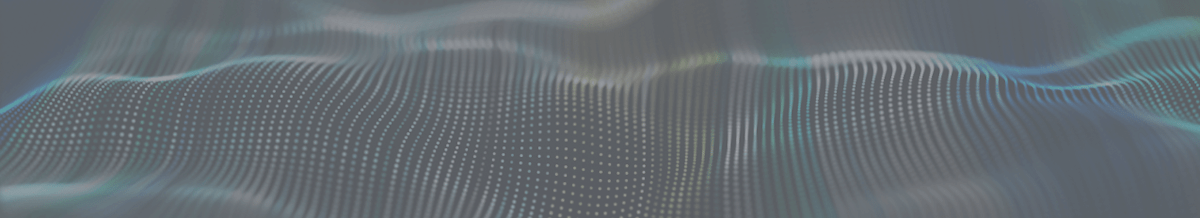Growing demand for eLearning solutions amidst a global pandemic gave serious impetus to the development of online courses and training programs. According to statistics, by 2025 the Massive Open Online Course Market (MOOC) would surpass the mark of $25 billion. Being such a crescive niche, it attracts more and more individuals who want to share their knowledge but who don’t have prior experience developing training courses. Creating a storyboard is a foundational step in instructional design for any training course, as it helps organize content, interactivity, and visual elements effectively.
For those starting out with eLearning storyboarding, there are free storyboard templates and a free template available to streamline the process and make it easier to get started.
In this blog, we will share some insights on how to design eLearning storyboards, will examine the interactive storyboarding design elements, and provide some other handy tips that you can use when designing an effective eLearning storyboard.
What Is an eLearning Storyboard?
Today, storyboards are heavily used in the video industry where they come as sketched-out illustration sequences that visualize key scenes of a video and help you better understand the story pace. While the eLearning storyboard fully inherits its ideas and goals from the sketched storyboard, its appearance is quite different.
The eLearning storyboard comes in the form of a document that is created prior to the development of the actual course. In it, producers outline the entire structure of a future course and all its elements: visuals, text, audio, page interactions, navigation, etc. Such a document includes a set of screens/pages, each of which corresponds to a particular slide on the eLearning course. A visual elearning storyboard serves as a mockup to illustrate slide layouts, graphics, and navigation, providing a clear visual representation of the course before production begins.
In the same way as the sketched-out storyboard, the eLearning storyboard works as a blueprint and helps producers keep all their work in line with the course subject and learning objectives. Visual storyboards and visual storyboard tools help present ideas visually and ensure logical flow and content flow throughout the course. Incorporating visual elements and organizing course content effectively are essential for enhancing the overall learning experience. Now, let’s take a look at the four key eLearning storyboard design elements that should be present on every page.
Four Key Elements to Create an Effective eLearning Storyboard
Header area
The header area is the upper part of the screen that holds all the brief information about the current slide. It may contain, in particular: slide number, name/title, and slide subjective. The latter element is crucial since it specifies why each slide is there, to begin with.
Text
One of the most important elements of storyboards for designing interactive eLearning and an area that will most likely take the largest part of the page. It may include such components as:
- Visible text — text that will actually be present in the final course slide.
- Navigation notes — text that specifies where a user will actually go after interacting with the elements on the slide. ‘Moves to the next/previous screen,’ ‘activates popup,’ ‘jumps to a quiz,’ etc.
- Development notes — all extra guidelines that need to be taken into account by a developer or designer.
Audio instructions
This component is very important since it outlines the actual narration text that will accompany each slide of your eLearning course. We do recommend paying extra attention to this element and working on it separately — especially in those cases where you plan to involve a professional artist to do a voiceover for the course.
When writing out the audio narration text, make sure it matches the amount of learning material present on the page — to avoid voice gaps or even overlays. The narration copy should also come with guidelines for a voiceover artist regarding tone, jargon/acronym pronunciation (if any), instructions for special symbols like brackets, etc.
Instructions for visuals & media
Here, the course producers provide all the drafts/references or thumbnails for the illustrations. If the course is supposed to also include animation and/or videos, then the corresponding instructions need to be provided, as well: what type and style of animation is preferred, does it need to include branding elements or not, how the video lessons should be paced (format, camera angle, background, etc).
Slide Title Best Practices
When designing an elearning storyboard, slide titles play a crucial role in guiding learners through the course and reinforcing the structure of your content. Instructional designers should ensure that each slide title is concise, descriptive, and directly related to the learning objectives of the elearning course. A well-crafted slide title sets clear expectations for the learner, making it easier to follow the content and understand the purpose of each section.
To maintain consistency throughout the elearning development process, use a standardized approach for formatting slide titles—this includes choosing a uniform font, size, and color scheme across all slides. Consistent slide titles not only enhance the visual appeal of your storyboard but also support a cohesive learning experience. Additionally, aligning slide titles with the course’s learning objectives helps reinforce key concepts and outcomes, ensuring that each part of the storyboard contributes meaningfully to the overall development process. By following these best practices, instructional designers can create storyboards that are both effective and easy to navigate, ultimately supporting learner engagement and course success.
How to Design an eLearning Storyboard: Step-by-Step Development Process
Outline your course goals and objectives beforehand
The creation of a new storyboard — and eLearning course in general — starts with answering one single question: What outcome are we aiming to achieve here?
The more detailed answer you get to that query, the better. Let’s say you want to create a course on full-stack web development for beginners. Assuming that, the expected outcome regarding the course may be as follows:
- To educate learners on the basic terminology — HTML, CSS, responsive design, semantic markup, server side scripting, etc.
To teach them the difference between web development and web design.
- To make them grasp the basics of website debugging.
- To teach learners how to publish the website with GitHub pages, etc.
Before moving forward, it’s important to assess learners knowledge to set appropriate learning objectives. Creating a clear course outline at this stage helps organize goals and objectives, visualize the course flow, and structure the content effectively.
The course objectives will directly reflect on the structure, kind, and contents of a storyboard.
Gather all the content
This is one of the most important stages in the custom elearning storyboard design process. At this stage, you gather all the course content needed for the storyboard, including definitions, concepts, course messages, research data, infographics, statistics, and information from subject matter experts. It is also essential to sequence content logically, arranging main topics, subtopics, and interactive elements in a way that enhances understanding and flow for learners.
Set up assessment criteria
Identifying assessment criteria at the early stages of the storyboard design process will help to improve proficiency and boost learners’ productivity. The assessment methods — or criteria — are inseparably linked to the course structure, and define ‘points of assessment’ that have to be present in any interactive eLearning course.
The points of assessment can come in the form of tests, quizzes, task-based simulations, open-ended questions, etc. These are the most basic examples which need to be taken into account and embedded in the storyboard structure; however, if we take more complex methods — such as branching scenarios that involve multiple decision points, for example — these will have a stronger impact on the storyboard navigation and, thus, need to be thoroughly structured in advance.
Decide on the design method
Picking an appropriate design methodology is a key responsibility of the instructional designer, ensuring that you won’t get lost when developing an eLearning storyboard or an entire course. When selecting a design method, the instructional designer should also consider different learning styles to ensure the course meets the diverse needs and preferences of learners. In general, there are four design models that you can choose from to build your course:
- ADDIE (Analysis Design Development Implementation Evaluation) — an instructional design framework that breaks down the course creation process into five stages, each of which is executed in a particular order with a focus on revision and iteration.
- Action Mapping Model — by using this methodology, the course producers map out each step of the course production process to ensure that it stays aligned with the general goal of the course.
- Knirk & Gustafson Model — a pretty straightforward methodology that consists of three steps: problem determination (define what learners already know and what else they need to know), design (come up with strategies and activities that will solve the problem), and development (produce training materials, course models, etc.)
- SAM (Successive Approximation Model) — a simplified version of the ADDIE approach that has only three stages, instead of five: the preparation phase, where all the course information is gathered; the iterative design phase, where all the course modules are prototyped and reviewed; and, the iterative development phase, where prototypes are fully developed and deployed.
Map-out course navigation
Course navigation will define the experience learners will get when going through your course and, to a significant extent, affect how well they complete the course. So, in order to provide a seamless UX, you should decide in advance where to position your buttons and how to denote certain actions you want learners to take. For example, include clear navigation instructions such as how to move to the previous slide or advance to the next slide. Plan what happens if an incorrect answer is provided to a question on a slide or where to put links to third-party websites (If any are required).
Prevent cognitive overload
Since the well-written storyboard serves as a kind of ‘guide,’ it’s vital to keep it clear and easy-to-process. Before doing a final revision of a storyboard, assess the amount of content that you will be delivering on each page/screen of your course. If some pages (or lessons) contain large chunks of text, try to break them down into smaller ‘bite sized’ sections.
This will help to ensure that learners grasp the material in full before they move on to the next slide. Also, if possible, use visual or auditory instructions instead of plain text in so as to not overburden the elearning course, as these strategies contribute to more engaging and effective learning experiences.
Choose an appropriate authoring tool
An elearning authoring tool is essential for building interactive and engaging storyboards, especially when your course requires animations, branching scenarios, or advanced interactivity. For basic courses, a word document is a practical and accessible format for creating and reviewing storyboards, particularly when visual consistency or ease of use is important. Google Docs is also a great option for real-time collaboration and sharing storyboard drafts with stakeholders and subject matter experts during the review process. These solutions may come in different forms — for basic courses, elearning developers commonly use Microsoft Word or Powerpoint, while for more sophisticated training programs the use of dedicated software (such as Elearning Art) is more preferable.
All these tools can suit the creation of an eLearning course so, when picking a particular tool, we advise you to focus on your actual goals first. Like “What features do I want to see in an authoring tool?”, “Will this tool make my life (read course production) easier?”, “Is it able to provide me with all the needed interactions and custom elearning storyboard design elements?”, etc.
Sequencing Content and Interactivity
A well-structured elearning course relies on the thoughtful sequencing of content and interactivity within the storyboarding process. Instructional designers should organize course material in a logical, progressive order that aligns with the learning objectives and supports a smooth learning journey. This means breaking down complex topics into manageable sections, ensuring each concept builds upon the previous one, and using instructional design principles such as chunking and reinforcement to optimize knowledge retention.
Integrating interactive elements at strategic points throughout the course is essential to enhance learner engagement and promote active participation. Whether it’s through quizzes, simulations, or branching scenarios, interactivity should be purposefully placed to reinforce key concepts and provide opportunities for learners to apply their knowledge. By carefully sequencing both content and interactive elements, instructional designers can create a dynamic learning experience that not only meets measurable learning objectives but also keeps learners motivated and involved throughout the elearning course.
Effective Storyboarding Tips
To master the art of creating an effective elearning storyboard, instructional designers should begin by thoroughly understanding the target audience and the specific learning objectives of the course. This foundational knowledge ensures that every aspect of the storyboard is tailored to meet learners’ needs and drive desired outcomes. Utilizing a storyboard template is highly recommended, as it provides a structured framework for organizing content, multimedia elements, and interactive features, streamlining the design process and promoting consistency.
Visual engagement is another key factor—incorporate multimedia elements such as images, videos, and animations to make the learning experience more immersive and memorable. Regularly reviewing and revising the storyboard is essential; seek feedback from stakeholders and subject matter experts to identify areas for improvement and ensure accuracy. By following these practical tips, instructional designers can develop an effective elearning storyboard that not only supports the achievement of learning objectives but also delivers a compelling and engaging learning experience.
eLearning Storyboard Templates
eLearning storyboard templates are invaluable tools for instructional designers, offering a ready-made structure to streamline the storyboarding process. These templates help visualize the entire elearning course, mapping out the sequence of content, interactive elements, and multimedia components in a clear and organized manner. By using a storyboard template, designers can save time, minimize errors, and maintain consistency across all course materials.
There is a wide variety of elearning storyboard templates available, including free options for PowerPoint, Google Slides, and Word, as well as more specialized formats for complex projects. Instructional designers can also develop their own storyboard template to address unique course requirements or specific target audience needs. When selecting or creating a template, consider factors such as the complexity of the course, the desired level of interactivity, and the types of multimedia elements to be included. Leveraging elearning storyboard templates not only simplifies the storyboarding process but also ensures the development of engaging elearning experiences that effectively support learning objectives and enhance learner engagement.
Concluding Remarks
As you can see, storyboards play a major role in the development of eLearning courses. Storyboarding is important because it is similar to creating a blueprint for a house—it allows you to visualize and plan your course design before development begins, making revisions and improvements easier. Storyboarding also serves as a communication tool between instructional designers, stakeholders, and the elearning developer, ensuring everyone is aligned and feedback is streamlined. Adopting a storyboard based approach leads to more efficient course design and development by clarifying structure, navigation, and interactivity from the start. To streamline your own course design process, download a free elearning storyboard template and jump-start your project planning.
If you are looking for professional help in creating an elearning storyboard or an entire training solution, reach out to WTT-Solutions. For more than five years we’ve been providing software development services for SMEs and large enterprises across a wide range of niches and markets: Martech, Edtech, BI and ML, Mobile development, AI, and more. To get a FREE consultation from one of our managers, fill out the form in the top right corner of this page and we’ll get in touch with you in no time!