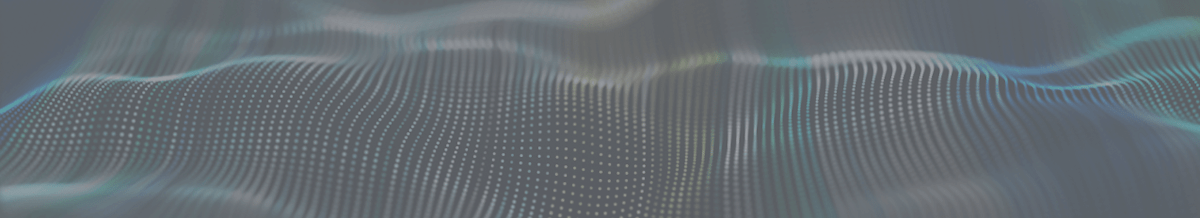Over the last few years the EdTech market was among the few ones that during the ubiquitous lockdowns got a significant boost. The vast majority of educational facilities started to look for the possibilities of bringing offline education online, thus increasing the demand for educational solutions.
Aside from that, more and more people became interested in taking courses and training programs from the comfort of their homes as there were basically no other ways of doing that during the pandemic. This all resulted in the rapid growth of the EdTech market, and the appearance of new startup initiatives. A key development has been the rise of the mobile learning platform, providing flexible and accessible educational solutions that allow learners to engage with course materials anytime and anywhere using portable devices. Mobile learning solutions have become essential for modern education and training, enabling scalable and engaging learning experiences across various sectors.
In this blog we’ll discuss how to create an e-learning app from scratch, what steps need to be taken, and what features normally come with such mLearning solutions, as well as give some advice on which format — website or app — to choose for your future product. Custom mobile learning apps deliver learning efficiently to users, ensuring accessibility and engagement.
Introduction to eLearning Apps
eLearning apps have revolutionized the way we learn and access educational content on mobile devices. With the rise of mobile learning, these apps have become essential tools for learners to access learning content on-the-go. Whether you’re commuting, traveling, or simply prefer the convenience of learning from your mobile device, eLearning apps offer unparalleled flexibility.
These apps come packed with a range of features designed to enhance the learning experience. Interactive lessons, quizzes, and assessments are just a few examples of how eLearning apps make learning more engaging and effective. Mobile learning apps support various types of learning, including formal education, informal learning, and social learning, making them versatile tools for different educational needs.
Moreover, eLearning apps can be customized to meet the specific needs of learners. Organizations can incorporate their company’s logo and branding elements, such as colors and themes, to create a personalized experience that reflects their visual identity. Branded mobile apps not only reinforce brand recognition but also boost user engagement by providing a consistent and familiar interface. This includes accommodating different languages, cultural contexts, and accessibility requirements, ensuring that every learner can benefit from the educational content. By leveraging the power of mobile devices, eLearning apps provide a dynamic and interactive learning experience that traditional methods simply can’t match.
e-Learning Mobile App vs Website — Which One to Choose?
Before you jump straight into the development of either a website or mobile app, you should first understand the main differences between the two, and what aspects should be taken into account — to make sure that once the project is done you get exactly what you’ve been looking for in the first place.
When creating app functionality and integrations, it is crucial to leverage advanced technology to ensure seamless, personalized learning experiences across devices.
In order to give the answer to the question of what makes a mobile learning app different from a website, we could provide a list that would cover dozens of unique criteria; however, in general case, the difference boils down to four main factors. These are: purpose, complexity of the development process, time to launch, and required resources.
Purpose
Purpose — or area of the application — is the main characteristic that should be considered when choosing between web app and website. Talking about the websites, these are commonly developed with the informative goals in mind, meaning that here users are supposed just to get some information about the company, get to know its organization, structure, etc. Just take a look at the resources of the majority of the universities worldwide — their websites do exactly that.
Web apps, on the contrary, focus more on the actionable goals. They are developed to solve an existing problem or do a particular task. In EdTech, to this category fall all the products connected with online courses, language learning, early childhood learning, STEM, etc. Successful educational apps in these categories often utilize similar core principles and concepts. These core principles provide a framework for developers to build upon, ensuring that foundational strategies and learning instructions remain consistent across various applications. Organizations can use this framework to build mobile learning apps tailored to specific educational needs, empowering users and delivering effective learning results.
Complexity of the development process
On average, websites are easier to produce since they basically consist of web pages that are compiled together. The main challenges with the website development may arise with the page appearance as here the ‘sky’s only the limit’, i.e. you can go with a simple WordPress theme that takes little effort to integrate, or choose to produce complex design with lots of animated elements, transitions, etc.
Nevertheless, even with that perspective in mind, the development of web apps is a lot more complicated due to the higher number of product components and tech integrations that need to be considered. Also, don’t forget about security and other functionalities like data, payment processing, transactions, analytics, social integration, marketing tools, interface responsiveness, and various app features such as gamification elements and social learning tools that can be tailored to enhance the app’s functionality.
Time to launch
The development of a basic website may take on average from a couple of weeks to 1-2 months; however the production may take even longer in case developers will have to deal with the large number of pages and lots of dynamic elements as it will take more time to create and integrate those, compared to the static content.
The development of a basic website may take on average from a couple of weeks to 1-2 months; however the production may take even longer in case developers will have to deal with the large number of pages and lots of dynamic elements as it will take more time to create and integrate those, compared to the static content.
When it comes to the development of the mobile apps, this can hardly be fit into a one-month timeline. Here, the entire process will consist of two major phases: 1) the development of MVP and 2) further scaling. The production of MVP itself may take somewhere around 10-15 weeks, while the scaling phase can stretch for months and even years — depending on the project demands and amount of changes that the team will need to do along the way. Additionally, getting the app live on major platforms like the Apple App Store and Google Play Store involves a thorough review process to ensure compliance with their guidelines. Publishing a native app for iOS and Android offers optimal performance, seamless integration, and a superior user experience, which is especially important for mobile learning solutions. This step is crucial for a smooth transition from development to publication, ensuring the app is launched successfully using the client’s developer account.
Resources required
It’s a bit hard to tell which one — website or web app — consumes more or less resources as here it’s more about the type of resources being consumed rather than their amount. And this is what makes two approaches different.
So, when creating a website most of the time developers will be busy putting together website architecture and sourcing (or producing) website content. With the app, on the contrary, most of the time will need to be invested in the creation of the app’s functionality and integrating corresponding technologies. Additionally, developers will need to set up a personal developer account for both iOS and Android platforms to facilitate app publishing and ensure compliance with respective store guidelines.
In a nutshell, we can say that there’s no ‘better’ or ‘worse’ option when it comes to the choice between a website or web app development. These both approaches work well and it depends more on the purposes and needs of a particular project. In this article though we’ll focus more on custom eLearning app development as this is a more complicated topic with more stumbling blocks that need to be examined in greater detail.
Choosing the Right Platform and Tools
When it comes to creating an eLearning app, choosing the right platform and tools is crucial. Factors such as scalability, security, and ease of use should be at the forefront of your decision-making process. Popular platforms for developing eLearning apps include native iOS and Android, as well as cross-platform tools like React Native and Flutter.
The choice of platform largely depends on the specific needs of your app. For instance, if you require high performance and a seamless user experience, native iOS and Android development might be the best choice. On the other hand, if you aim to reach a broader audience with a single codebase, cross-platform tools like React Native and Flutter offer a cost-effective solution.
In addition to the platform, consider the importance of features like push notifications, in-app purchases, and social sharing. These features can significantly enhance the learning experience by keeping users engaged and providing additional revenue streams. Offline learning and offline mode are also essential, allowing users to access courses, assessments, and content without an internet connection, with automatic synchronization once reconnected. Integrating performance support features can further improve your app by delivering ongoing assistance and resources directly to users, supporting productivity and learning on-the-go. A custom mobile app can be created using a range of tools, including app builders, development frameworks, and design software, ensuring that your app meets all your requirements.
Core Features of eLearning Apps
Sign Up & Profiles
The developers should establish an easy and clear sign-up process for app users. The combinations of either ‘phone number + password’ or ‘email + password’ are seen today as the most common methods of handling the registration procedure. For ease of use, the option of signing up via social networks can also be implemented. Additionally, creating comprehensive user profiles can significantly enhance member engagement and retention by enabling followers or customers to connect and interact under a brand. Implementing two-factor authentication should be considered here as well.
Search & Filtering
One of the distinctive characteristics of e-learning apps — and what basically makes them different from other types of mobile apps — is the amount of content. If we take for example apps that offer online courses, sorting through hundreds of educational programs can become a daunting task for an average user. That’s why the integration of a well-developed search component — where users can set parameters, apply filters, and browse through categories — is a must for all educational products.
Dashboards & Progress Tracking
This component would be especially helpful for those e-learning products that work with online courses. With the help of the dashboards, users can get all the information about the courses they’re taking on the platform, progress stats, time spent, and skill tracking. These features make it easy to track learner progress through courses and assessments. Dashboards can also display completed programs and completion certificates.
Video Calls
Adding video conferencing functionality to an education app is a great way to promote a blending learning approach that allows not only to study material, but also get comprehensive answers on the questions during live consultation with the subject-matter expert. With mobile access through dedicated iOS and Android apps, learners can conveniently engage with course content, attend live classes, and receive notifications directly from their smartphones or tablets.
Another benefit of this feature is that it can help establish a convenient communication channel for app users. This is extremely important for the products where the main concept is wrapped around the idea of user interaction, like in the LukLabs — EdTech product that was produced by our team.
Calendar
When users take an online course or go through an educational in-app program that has a particular deadline, they need to have a calendar that will remind them of important dates, or the need to submit current assignments. Aside from that, the calendars can also be used to book a consultation (video call, for example) with a teacher or another app user (like in LukLabs).
Payments
As any other types of mobile apps, the e-learning products should also offer users the ability to make in-app purchases. These can be payments for courses, lectures, consultations, certificates, extra content, etc. This is a pretty standard feature and normally developers add those payment gateways which are the most popular on the market that the app is developed for (credit cards, Apple Pay, Google Pay, PayPal, etc).
File Uploads
In the case of online courses not only users should be able to download learning materials from the app, but also upload files (assessment documents, for example) to the system too. These can be anything from simple media (images, videos) to more advanced formats like PPT and PDF.
Gamification Elements in eLearning Apps
In the EdTech industry gamification is often seen as one of the main elements of the user-friendly application for many reasons. First, it improves user engagement and motivates learners to progress through the course or program. Gamification is also considered to be a great cognitive tool, and one that is able to cater to the needs of people with disabilities. Additionally, gamification elements help users apply what they have learned in interactive and engaging ways, enhancing the overall learning experience.
Now after we’ve sorted out the benefits of this game-based approach, let’s look at different gamification methods that are often used in the e-learning products:
Rewards & badges
These are often added to the apps to acknowledge user’s progress and make them feel that their in-app achievements matter. Rewards are normally given out to users for hitting a specific milestone, for example passing a test (for students) or education exam (for employees). Rewards and badges can also be used as an addition to another point-based grading system.
Levels and scores
Levels are especially helpful in case of big courses or extensive training programs. So, in order to make large chunks of information more ‘digestible’ developers often break down courses into several parts or ‘levels’. As to the scores and points — these are used to give users instant feedback regarding their current learning progress. They also serve as targets motivating users to reach specific goals and use an e-learning app more frequently.
Leaderboards
This is one of the most important elements among all others in gamification as it motivates competitive users and boosts overall engagement. The leaderboards normally include the necessary information about user progress, in particular: the number of points the user has collected, the current position of a user (in the leaderboard list), how many points are required for the user to move to the next level or higher position, etc. This encourages learners to complete courses quickly to improve their standings.
Leaderboards also promote the social component of the product as they allow users to share their stats on social media and compete with friends and colleagues.
Virtual currency
Introduction of the digital currency to the EdTech product gives users a feel that they earn actual money while completing in-app programs and assignments. This is a very strong component of the whole gamification system that can also be used by users for getting some in-app assets. For example, they can use currency (or earned points) to purchase additional content, bonus lessons, unique stickers, and more.
Progress bar
Simple yet very useful element that allows users to see where they are at in the education course. Progress bar helps to easily track and measure the current progress and it should be clear and visible enough once implemented in the final product. It can also display some basic information like the number of lessons already completed, rewards gained, etc.
Microinteractions
Microinteractions are not mandatory in terms of gamification; however, they can spruce up the app’s interface and user engagement, capturing their attention and making them stick longer with the solution. These can be anything: from easter eggs, and special effects to loading, hover, and navigational animation. The only recommendation here would be not to overdo things — since microinteractions are used for decorative purposes, the interface that is overloaded with additional elements can distract users from the main elements and in-app tasks.
Storyline
According to the research, 63% of people process information better if it is presented in the form of a story. So, adding a storyline is a great way of making the educational process more engaging. The storytelling is critically important for those products that target the K12 audience as children can often get easily distracted from learning thus developers should ensure that the users keep focused as long as possible.
Countdowns
The personalization elements are widely applied across different mobile apps, and e-learning products should be no exception. Aside from such basic features as changing a nickname and customizing interface elements, users can also get a possibility to add avatars to make their profiles unique. Additionally, allowing users to learn at their own pace by tailoring educational content to individual needs and progress can significantly enhance their learning experience. Common practice is adding awards or badges to the profile picture. These can be added once a user hits a milestone, completes a program, or gets another in-app achievement.
Personalization
The personalization elements are widely applied across different mobile apps, and e-learning products should be no exception. Aside from such basic features as changing a nickname and customizing interface elements, users can also get a possibility to add avatars to make their profiles unique. Aside from that, common practice is adding awards or badges to the profile picture. These can be added once a user hits a milestone, completes a program, or gets another in-app achievement.
Custom E-Learning App Design & Development Process
Discovery stage
This is the very first stage of the development process where you assess the project concept, clarify overall vision, goals, scope, identify potential risks, setting priorities, etc. Basically, this step serves as a foundation for the entire project and helps developers find answers on the main questions, such as:
- Why are we developing this project in the first place?
- Does the market actually need this new product?
- Who will be the audience of this product?
During the discovery stage the development team also conducts comprehensive competitors research, analyzes existing products on the market, their strong and weak points, etc.
Instructional design
On this stage the team gathers all the learning materials and training materials and creates learning experiences that then will be provided in the future product. Basically on this step developers need to ensure they 1) get all the content required and 2) structure the educational process in the way that would be most effective for delivering new skills or knowledge to the end user.
When carrying out this phase the developers normally opt for one of the instructional design models which allows to ensure the designed model fully corresponds to the educational needs of the projects. Some of the common models are: ADDIE, SAM, Dick and Carey Model, and Kemp Design Model.
MVP development
Once the structure of the educational content has been sorted out it’s time to start developing a Minimum Viable Product. On this step the main task for the developers is to build the very first version of a product. The MVP will include only core features but will be usable and able to attract the early adopters (users) of a product who will then provide feedback for future improvements.
The main advantage of developing an MVP instead of a fully fledged product is that it allows developers to save up on the production expenses while still getting a working version of a product — a version that will help to test the general concept before investing a top dollar. Additionally, many modern app development platforms enable the creation of an MVP without needing to write a single line of code, making the process accessible even to those without technical expertise.
Testing
This is the final step of the e-learning mobile app development process that can extend over months and even years. So, once the MVP is done the developers start testing it and — based on the feedback they get — make changes, add new functionality, fix errors, etc. Here, the duration and complexity of this stage basically depends on how many iterations developers want to make with their product, and how often these new updates need to be made. After utilizing the app development tools, tailoring the app content to fit specific needs becomes just a matter of making the necessary adjustments based on user feedback.
Monetization and Revenue
eLearning apps offer multiple avenues for generating revenue, making them a lucrative venture. One of the most popular monetization strategies is in-app purchases, where users can buy additional content, premium features, or certificates. Subscriptions are another effective model, providing users with ongoing access to new courses and materials for a recurring fee.
Freemium models, where the app is free to download but offers premium content for a fee, are also widely used. Paid downloads and sponsored content can further boost revenue. To optimize these strategies, eLearning app developers can leverage analytics and performance tracking to understand user behavior and refine their approach.
The Apple App Store and Google Play Store provide various tools and features to support monetization, including in-app purchases and subscriptions. Additionally, eLearning apps can generate revenue through affiliate marketing, sponsorships, and partnerships with educational institutions and organizations. By diversifying revenue streams, developers can maximize their app’s profitability.
Analytics and Performance Tracking
Analytics and performance tracking are essential for eLearning app developers to understand user behavior, engagement, and learning outcomes. Tools like Google Analytics, Firebase, and Mixpanel provide valuable insights into how users interact with the app, helping developers make data-driven decisions.
Key metrics to track include completion rates, time spent on lessons, and user retention. By analyzing these metrics, developers can identify areas for improvement, optimize the user experience, and enhance the overall learning journey. Performance tracking also informs instructional design, content creation, and curriculum development, ensuring that the app meets the educational needs of its users.
By continuously monitoring and analyzing user data, eLearning app developers can make informed decisions that improve the app’s effectiveness and user satisfaction. This iterative process is crucial for maintaining a high-quality learning experience and achieving long-term success.
Security and Data Protection
Security and data protection are critical considerations for eLearning app developers, especially when handling sensitive user data. Compliance with regulations such as GDPR, COPPA, and FERPA is essential to ensure user data is protected and to avoid legal repercussions.
Implementing robust security measures, including encryption, authentication, and access controls, is vital for safeguarding user information. Additionally, developers should consider data backup, disaster recovery, and business continuity planning to protect against data loss and ensure the app’s reliability.
A secure eLearning app not only protects user data but also builds trust with users, enhancing the app’s reputation. By prioritizing security and data protection, developers can create a safe and reliable learning environment that meets regulatory requirements and fosters user confidence.
eLearning App Development Tech Stack
When it comes to the techstack, custom e-learning mobile app solutions — depending on a platform — may require different technologies and programming languages to be used. Mobile applications play a crucial role in mobile learning platforms, providing users with access to educational content and live classes through native apps for iOS and Android devices. Here are the most common tech sets that are used for building an e-learning app:
– Native apps
– Android — Dart, Java, Kotlin.
– iOS — Ionic, Swift, Objective-C.
– Cross-platform apps
– React Native, Flutter.
Aside from that, there also can be third-party integrations used to extend products functionality. If we take a look at the leading products in the EdTech market today, these rely on dozens of tools and utilities in their tech stacks. Here’s a short list of such integrations for:
– Mailing — ZeroBounce, MailGun, FastMail, TempMail, SendGrid.
– Push notifications — Nexmo, Plivo, Sinch, Twilio.
– In-app payments — Stripe, Braintree, PayPal’s SDK, Google Pay, Apple Pay.
– Analytics — Firebase, Google Analytics, MixPanel, Flurry.
Costs of eLearning App Development
As you’ve seen, the custom e-learning application design and development includes multiple production stages and components that can affect the total timeline, and as a consequence, production budget. Aside from that, the amount of investments to be made directly depends on the development approach and team you choose. So, in order to be able to correctly assess e-learning app development costs, consider these three general factors:
- Product complexity — eventually, the less complicated a project is the less resources will be required to get it off the ground, and each new feature or functionality will consequently increase the development costs.
- Number of platforms that product needs to be run on — if you want to create an e-learning app for multiple platforms then be ready that the production costs can be several times higher compared to the situation with the e-learning app development for a single platform (either Android or iOS). If, however, your budget is limited, then you can opt for a cross-platform app that provides a native-like experience for users on both mobile platforms, and is less expensive to develop at the same time.
- Software development partner — here you basically have two options: assemble an in-house team, or outsource your project, hiring either onshore or offshore developers. Talking budget wise, the most affordable way of building a mobile eLearning app is by hiring an offshore e-learning app development company that will create a platform for you. This will be 2-3 times cheaper compared to the onshore agencies (especially if we’re talking about the US or Canada region), and a few times faster (compared to the assembly of the in-house team).
WTT Expertise
At WTT-Solutions we’ve been developing software products for over five years with the Education market being one of our main areas of expertise. In our portfolio you’ll find the most recent examples of our work on the EdTech projects, such as PLH, LukLabs, and Knowledge Pillars.
The PLH or Parenting for Lifelong Health app was developed by our team to help parents create healthy relationships with their teens and decrease the risk of domestic violence. The program offers a wide range of positive parenting techniques that aim to develop a nurturing and protective environment for children at home.
The app interface was purposefully kept minimalistic to make sure that nothing distracts users from main actions/elements on-screen. Bright colors were used for the app’s interface to accentuate the fact that even though the subject — parenting tactics — is quite serious, still, the learning process should be fun and interesting itself. In total, 990 man-hours were spent on the development of this project. As to the technologies, here our programmers used Ionic and Angular.
Another project that was produced by the WTT-Solutions team is LukLabs — the platform that allows teenagers and their families to connect with college students and get comprehensive consultations regarding the education process and other questions. Users can even book a live video tour with one of the students who will take them on a virtual walk around the campus, residence halls, and give a general overview of the college.
For this project we’ve developed a smart search function that allows users to conveniently browse through the list of ‘local guides’ (students), introduced a secure payment processing module, and integrated a high-quality video tool to allow users to connect in real-time. We also made it possible for the users to access the platform via any device (phone, desktop, laptop, etc.)
It took 6058 man-hours to develop this app and a team of six professionals were engaged into the production process all the way through: 2 front-end developers, a backend developer, project manager, business analyst, and QA expert. The technologies used for this project were: Amazon WS, Redux, React, Redux Saga, InversifyJS, PayPal, PostgreSQL, Braintree, and Express.
One more educational product that was created by our team is the Knowledge Pillars. This testing service helps K12, college-level students and industry professionals to validate their IT skills via globally recognized certifications and within a convenient programming environment. Knowledge Pillars offers a wide range of tests, each of which targets specific areas of expertise.
Two developers and one project manager were involved in this project that took 1957 man-hours to produce. As for the tech stack, our team used NodeJS, Typescript, MongoDB, React, Redux, ExpressJS, and Amazon Services (Cognito, Lightsail, Amplify).
Do You Want To Know More About Custom Elearning Development?
Custom eLearning app development is a complex process that requires developers to have practical expertise not only in the field of mobile solutions, but also in the EdTech industry as this is on the rise now and lots of companies are trying to jump in with their custom e-learning mobile app solutions.
If you are looking for a reliable and reputable vendor for custom eLearning app development, look no further than WTT Solutions. Our team consists of experienced programmers that know everything about software development, especially for the education industry. Over the last five years we’ve successfully delivered projects to our clients from the US, Canada, UK, Europe, etc.
We also provide consultations to potential clients regarding their projects at no cost. Our goal is to enable learners by providing flexible and responsive learning experiences. So, if you want to know how our company can help you build an e-learning app, contact us by filling a feedback form in the top right corner of this page, and one of our reps will contact you asap!
Benefits of Mobile Learning
Mobile learning has transformed the way organizations and individuals approach education and training. One of the standout benefits of mobile learning apps is the flexibility they offer—learners can access learning content anytime, anywhere, directly from their mobile devices. This means employees can participate in corporate training or complete training programs at their own pace, whether they’re at home, commuting, or traveling for work.
The convenience of mobile learning also extends to offline access. Many mobile learning apps allow users to download interactive courses and soft skills modules, enabling learning even without an internet connection. This is especially valuable for employee training in remote locations or for learners with limited connectivity.
From a business perspective, mobile learning can significantly reduce training costs. By delivering training content through mobile apps, organizations can minimize expenses related to in-person training sessions, printed materials, and travel. Additionally, mobile learning supports better knowledge retention by providing engaging, bite-sized learning content that fits into the learner’s daily routine.
With mobile learning apps, learners benefit from interactive courses, quizzes, and multimedia resources that make learning more engaging and effective. Whether it’s for corporate training, employee onboarding, or ongoing professional development, mobile learning empowers users to take control of their learning journey and achieve better outcomes.
Designing the Learning Experience
A successful mobile learning platform starts with a thoughtfully designed learning experience. The user interface should be intuitive and responsive, ensuring that learners can easily navigate the app on any mobile device. A mobile app that adapts seamlessly to different screen sizes and operating systems enhances accessibility and user satisfaction.
To keep learners engaged, it’s important to incorporate features like push notifications, which remind users about upcoming lessons, deadlines, or new content. Collaborative learning tools—such as discussion forums, group chats, and peer feedback—foster a sense of community and encourage knowledge sharing among learners.
Gamification elements, including badges, leaderboards, and progress tracking, can further motivate users and make the learning process enjoyable. By leveraging a content management system, organizations can efficiently create, update, and deliver personalized content tailored to the needs of their learners.
A custom mobile app also allows for branding opportunities, such as incorporating the company’s logo and color scheme, and delivering personalized content that aligns with organizational goals. Ultimately, a well-designed mobile learning platform not only delivers content but also creates a dynamic, interactive, and personalized learning experience that drives results.
Creating Effective Learning Content
The effectiveness of mobile learning hinges on the quality of its content. Mobile learning content should be engaging, interactive, and directly relevant to the learner’s goals. To maximize impact, content should be designed specifically for mobile devices—using concise text, high-quality images, audio, and video that load quickly and display well on smaller screens.
Bite-sized modules are ideal for mobile learning platforms, as they allow learners to absorb information in short, manageable segments. This approach is particularly effective for busy professionals who need to fit learning into their daily schedules.
Ready-made templates and authoring tools can streamline the process of creating and updating learning content, making it easier for organizations to keep materials current and relevant. To boost engagement, consider integrating gamification elements like quizzes, badges, and interactive exercises, as well as social learning features that encourage collaboration and discussion among learners.
By focusing on interactive and easily consumable content, mobile learning apps can deliver a richer, more effective learning experience that keeps learners motivated and helps them achieve their objectives.
Learning Management System Integration
Integrating a learning management system (LMS) with your mobile learning platform is essential for delivering a seamless and effective learning experience. An LMS enables organizations to manage and distribute mobile learning content efficiently, while also tracking learner progress and analyzing learning outcomes.
With LMS integration, learners can access online courses, training modules, and assessments directly from their mobile devices, ensuring continuous learning regardless of location. The LMS also allows for real-time tracking of completion rates, enabling organizations to monitor learner progress and identify areas for improvement.
Personalized learning experiences become possible through LMS features such as adaptive learning paths, targeted content recommendations, and automated reminders. By leveraging the LMS, organizations can create a comprehensive ecosystem that supports ongoing development, delivers engaging learning content, and provides actionable insights through data analytics.
Ultimately, integrating a learning management system with your mobile learning platform ensures that both learners and administrators benefit from streamlined access, robust tracking, and a more effective learning journey.