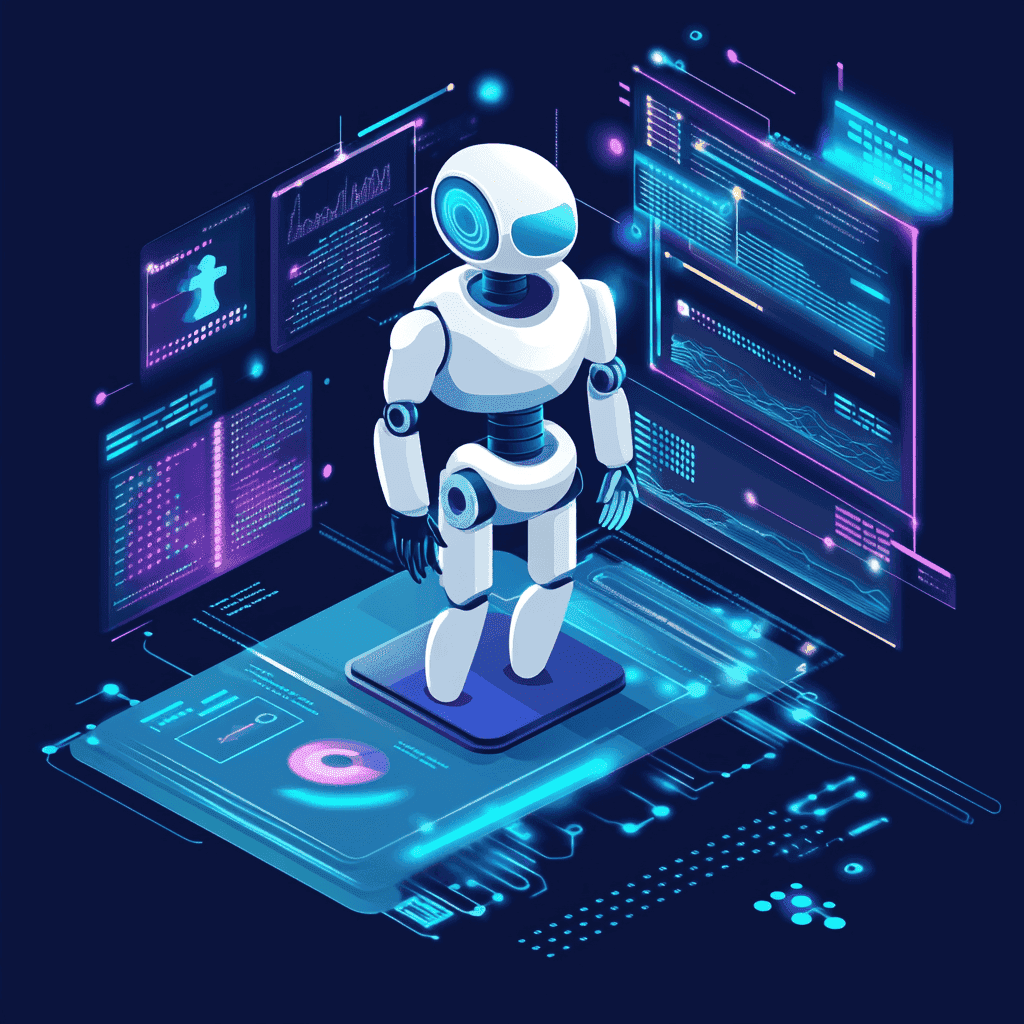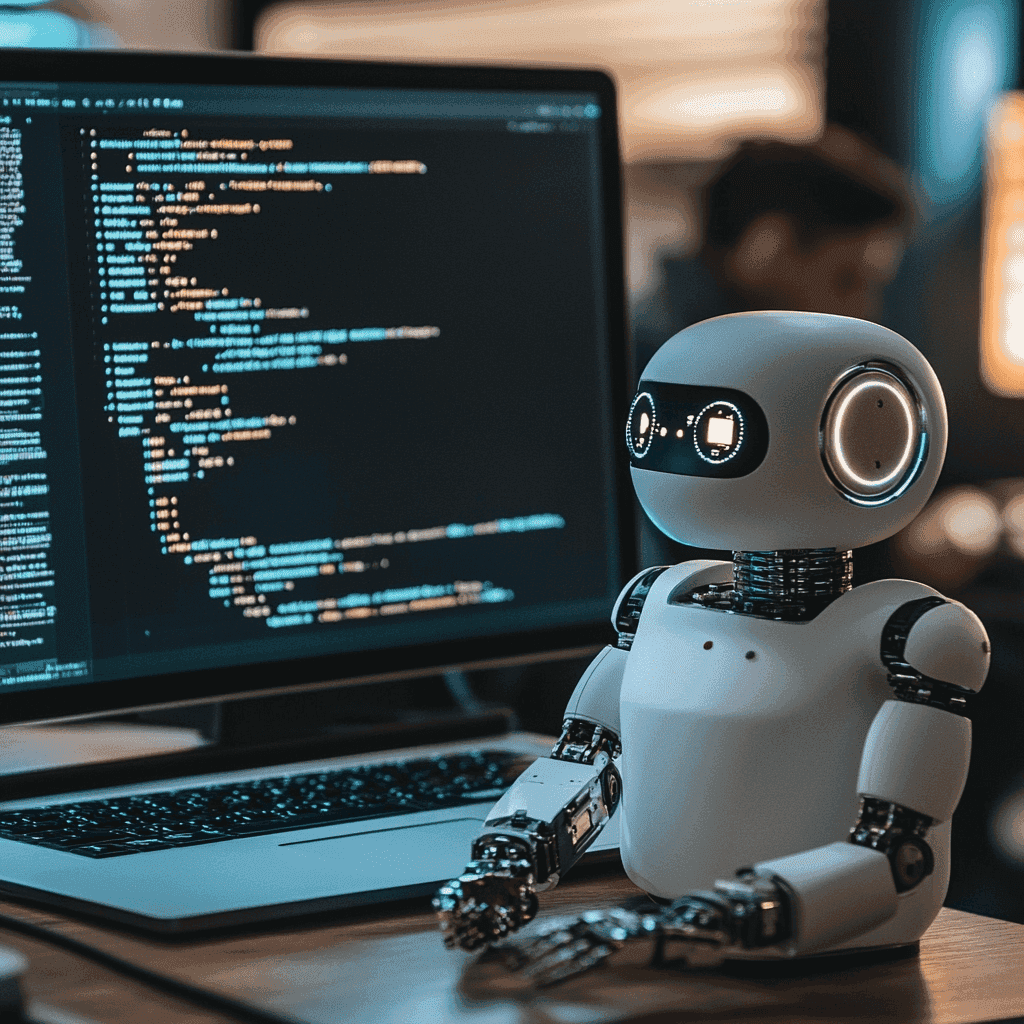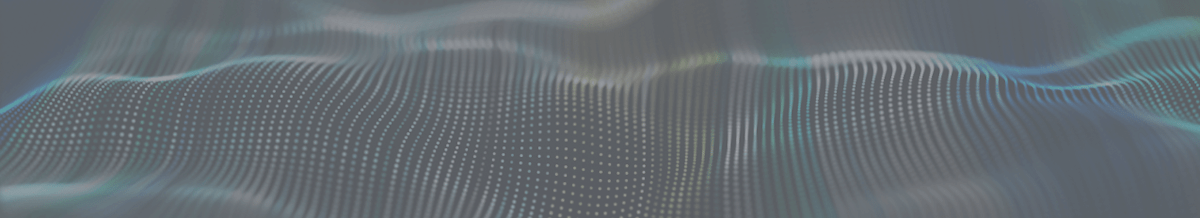In today’s competitive software development landscape, speed and efficiency are essential for success. Traditional software prototyping often requires significant time and resources, with multiple iterations to refine the product. However, the advent of AI-powered tools is transforming the way teams approach software development, particularly in the early stages of prototyping. These tools are allowing businesses to create prototypes faster, with higher accuracy, and at a lower cost. In this article, we will explore how leveraging AI prototyping tools can significantly enhance the process of rapid software development.
What is AI Prototyping?
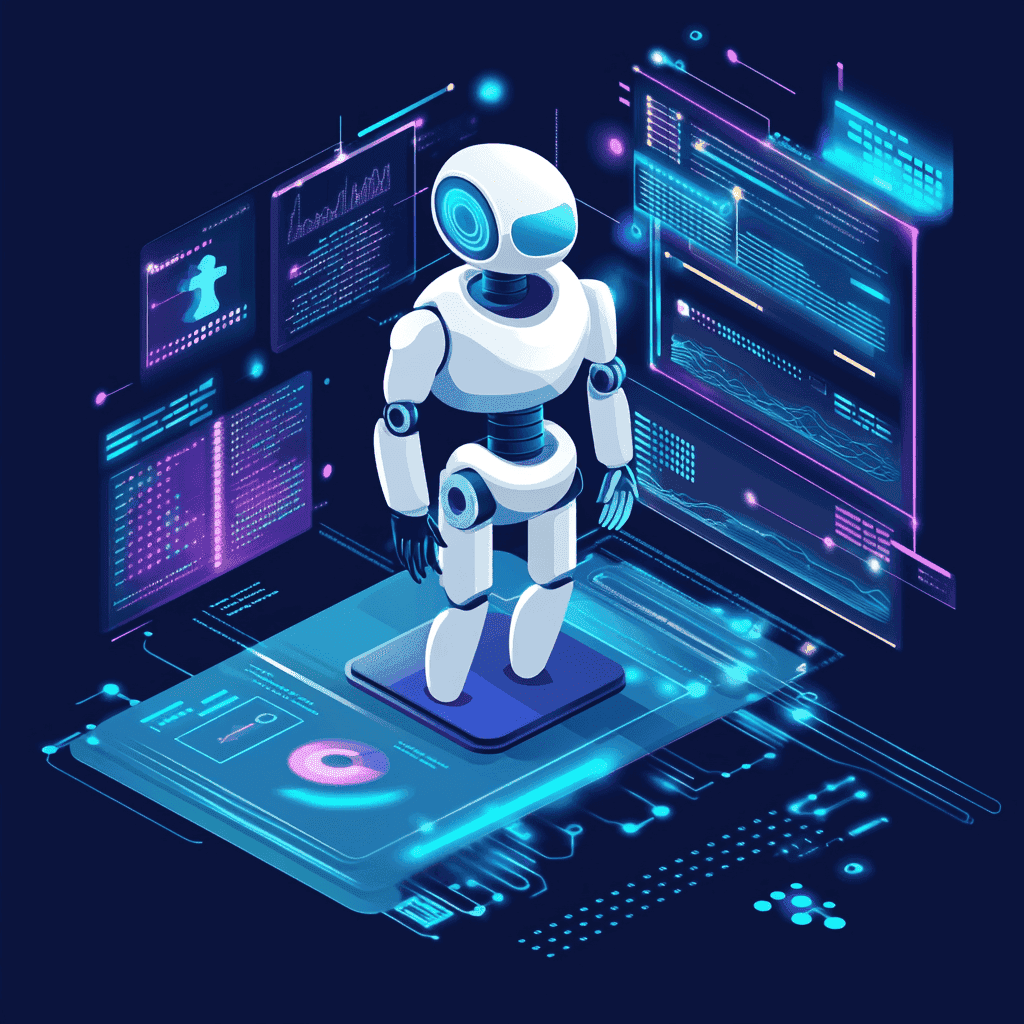
AI prototyping refers to the process of utilizing artificial intelligence (AI) technologies to enhance and accelerate the development of software prototypes. This approach involves the use of machine learning algorithms, natural language processing, and data-driven models to automate many of the traditionally manual tasks in software prototyping, such as design generation, layout creation, code writing, and performance testing.
In a conventional prototyping process, developers and designers spend a significant amount of time building wireframes, coding initial interfaces, and manually testing for functionality. AI, however, can dramatically shorten these timelines by analyzing vast datasets, learning from past prototypes, and automating these processes. AI tools can generate working user interfaces, provide design suggestions, and even simulate real-world user interactions within minutes, which allows for faster decision-making and a more iterative approach.
Moreover, AI-powered prototyping tools are not limited to UI/UX design. They can also integrate with backend systems, enabling automatic code generation, bug detection, and real-time performance monitoring. This holistic approach provides a complete prototyping environment where AI assists with both the front-end visual components and the back-end functionality. As a result, businesses can produce highly functional prototypes that are closer to the final product, reducing the number of iterations and accelerating time-to-market.
By integrating AI into prototyping, companies can ensure that their initial product concept is both visually appealing and functionally sound, all while significantly reducing the risks of errors or mismatches between the prototype and the final product. This innovation enables a more seamless transition from prototype to full development and allows teams to focus on strategic decision-making rather than getting bogged down in manual coding and design tasks.
Key Benefits of AI-Powered Prototyping Tools
AI-powered tools offer several critical advantages that make them indispensable in today’s fast-paced software development environment. These benefits extend beyond simple automation, transforming the way teams collaborate, iterate, and ultimately bring products to market.
| Faster Iteration Cycles | One of the most significant advantages of AI prototyping tools is their ability to accelerate iteration cycles. Traditionally, developers and designers would have to manually adjust code, designs, or workflows each time a change was required. With AI, many of these tasks are automated. For example, AI tools can automatically adjust UI components based on user feedback, generate code snippets, or even propose entire workflows based on previous iterations. This drastically reduces the time spent on each cycle, enabling teams to test and refine their prototypes more frequently and efficiently. |
|---|
| Improved Collaboration and Communication | AI-powered tools come equipped with advanced collaboration features, often providing real-time feedback and automated insights that keep all stakeholders on the same page. These tools help bridge the gap between designers, developers, and project managers by creating a shared platform where changes, feedback, and updates are tracked and managed seamlessly. This leads to better alignment across teams, fewer communication errors, and ensures that everyone is working towards a unified goal. AI also helps by analyzing project data to highlight potential roadblocks or areas that require further attention. |
|---|
| Real-Time Testing and Feedback | AI prototyping tools excel in providing real-time testing and performance feedback, which is critical for rapid software development. Instead of waiting for manual reviews or external testing, AI systems can simulate user interactions, test various design and functional elements, and provide immediate reports on performance bottlenecks, security vulnerabilities, or UX inconsistencies. By detecting issues early on, AI tools help prevent costly fixes later in the development cycle and ensure that the prototype is as close to production-ready as possible. |
|---|
| Cost Efficiency and Resource Management | By automating repetitive tasks and reducing the need for extensive manual labor, AI tools also offer significant cost savings. Teams can prototype more ideas within the same budget, test multiple versions of a product, and still stay within project timelines. Moreover, by automating code generation and design tasks, companies can allocate their most valuable human resources—like senior developers and designers—to focus on higher-level problem-solving rather than being tied up with routine tasks. |
|---|
| Error Reduction and Consistency | Another critical benefit of AI in software prototyping is its ability to reduce human errors. Manual processes often lead to inconsistencies, bugs, or overlooked details. AI, on the other hand, ensures that each iteration is consistent and aligned with the original goals. Whether it’s automatically generating consistent UI elements or running machine learning models to detect potential bugs in code, AI-powered tools create a more stable and reliable prototype. |
|---|
| Data-Driven Decision Making | AI tools provide teams with data-driven insights that help guide decisions during the prototyping phase. By analyzing historical data, user behavior patterns, and past project performance, AI tools can offer valuable suggestions, predict future outcomes, and recommend specific design or functionality improvements. This predictive power allows teams to make more informed decisions, speeding up the development process and reducing the likelihood of project failure. |
|---|
Top AI Prototyping Tools for Rapid Software Development

Various AI prototyping tools are available on the market, each offering unique features that cater to different stages of the software development lifecycle. Here’s a look at some of the most popular ones:
| Uizard | - Transforms wireframes and sketches into interactive, functional prototypes using machine learning
| - Quick conversion of sketches to interactive UIs
|
| Figma | - AI-powered layout suggestions and component generation, built for design collaboration
| - Design-focused teams working on complex UIs
|
| Framer | - Offers real-time collaboration with AI-enhanced interactive prototyping
| - Creating interactive prototypes with minimal code
|
| Fronty | - Converts design files into front-end code (HTML/CSS) using AI
| - Fast code generation from UI designs
|
| Autodraw | - AI-generated design suggestions based on sketches and inputs
| - Streamlining the design process
|
How AI Accelerates Software Prototyping
The integration of AI into software prototyping is not just about speeding up development—it’s about transforming the entire process, making it more efficient, collaborative, and innovative. AI accelerates software prototyping in several key ways, from automating repetitive tasks to offering predictive analytics and real-time testing capabilities. Below, we delve into the specific ways AI significantly improves the prototyping process.
1. Automated Design and Code Generation
At the core of AI’s impact on prototyping is its ability to automate time-consuming tasks like design generation and code writing. In traditional prototyping, developers must manually code each feature, and designers need to draft individual elements of the user interface (UI) or user experience (UX). AI tools streamline this process by automatically generating code from wireframes or sketches and even suggesting improvements based on existing design patterns. For instance, AI platforms such as Uizard allow users to input rough sketches, which the tool transforms into a fully interactive prototype, ready for immediate testing.
In terms of code generation, AI tools like Fronty convert visual designs directly into front-end code, saving developers hours or even days of work. These tools are not just fast—they are also highly adaptive. AI systems learn from past projects and can tailor suggestions based on previous iterations or similar projects, meaning the more you use them, the smarter and more efficient they become.
2. Predictive UX/UI Insights and Improvements
AI-driven tools don’t just automate the design process—they also enhance it by offering predictive insights on UX and UI. These insights come from the AI’s ability to analyze large datasets, including user behavior data, industry standards, and similar products. By analyzing how users interact with the prototype, AI tools can predict potential bottlenecks or usability issues and suggest improvements, helping developers and designers create more intuitive and user-friendly interfaces.
For example, AI tools can predict which parts of the UI will attract the most user attention, where users are likely to face friction, or even which color schemes might resonate best with the target audience. This proactive approach allows teams to create more effective prototypes without relying solely on trial-and-error.
3. Real-Time Testing and Validation
One of the most time-consuming aspects of traditional prototyping is testing. Whether it’s performance testing, UI/UX validation, or cross-device compatibility checks, testing typically involves multiple stages and team members. AI tools, however, can conduct real-time testing as soon as changes are made to the prototype. These tools simulate various scenarios and user interactions to identify bugs, performance issues, or security vulnerabilities early in the process.
Platforms like Framer enable real-time collaboration and testing, allowing teams to visualize and interact with a working prototype instantly. This capability accelerates decision-making because developers and designers can see the immediate impact of their changes, reducing the need for lengthy review cycles.
4. Adaptive and Personalized Prototyping
AI doesn’t just accelerate the process—it also adapts to specific project needs. As AI tools learn from each project, they become better at tailoring their suggestions and automations to meet the unique requirements of a given prototype. For example, if a team is working on a healthcare application, AI can draw upon data from similar projects to recommend compliance with industry standards like HIPAA or GDPR, ensuring the prototype meets regulatory requirements.
Moreover, AI-powered tools allow for personalization. By analyzing data from the target user base, AI can recommend specific features or design elements that cater to the users’ preferences. This level of customization not only speeds up the prototyping process but also results in a more user-centric product.
5. Enhanced Collaboration Through AI-Powered Platforms
Prototyping often involves cross-functional teams, including designers, developers, product managers, and stakeholders. AI enhances collaboration by providing a shared platform where all team members can work simultaneously. These platforms offer AI-driven insights and suggestions in real-time, allowing teams to iterate faster and with more precision.
For instance, platforms like Figma integrate AI features that enable multiple team members to collaborate on a design in real-time. AI not only speeds up the design process by automating layout generation but also ensures that all feedback is incorporated smoothly. This enhanced collaboration reduces the back-and-forth between teams and accelerates the journey from concept to functional prototype.
6. Intelligent Project Management and Resource Allocation
AI tools aren’t limited to just design and code generation. Many also integrate intelligent project management features that help teams allocate resources more effectively. AI systems can analyze a project’s complexity, suggest optimal workflows, and even forecast timelines based on historical data from similar projects. By doing so, AI helps project managers allocate team members and resources more efficiently, ensuring that deadlines are met without overburdening the team.
This kind of intelligent resource allocation becomes particularly valuable in large, complex projects where multiple prototypes may need to be developed simultaneously. AI-driven platforms provide real-time insights into progress, potential bottlenecks, and resource needs, ensuring that projects stay on track.
7. AI-Driven Innovation
Beyond speeding up existing processes, AI also unlocks new avenues for innovation in prototyping. By generating data-driven insights, AI helps teams explore novel design ideas or functionality that they might not have considered. These insights come from AI’s ability to analyze trends, user feedback, and even competitor products, enabling companies to stay ahead of the curve. For instance, AI can suggest integrating emerging technologies like voice recognition or augmented reality into the prototype based on market demand, ensuring that the product remains cutting-edge.
8. Reducing Time-to-Market
Finally, the cumulative impact of all these factors is a reduced time-to-market for new products. By automating routine tasks, providing real-time feedback, and optimizing collaboration, AI significantly shortens the time it takes to move from concept to a fully functional prototype. This not only gives businesses a competitive edge but also enables them to react more quickly to market changes and user feedback, creating products that are more aligned with customer needs.
Real-World Application: AI in Action
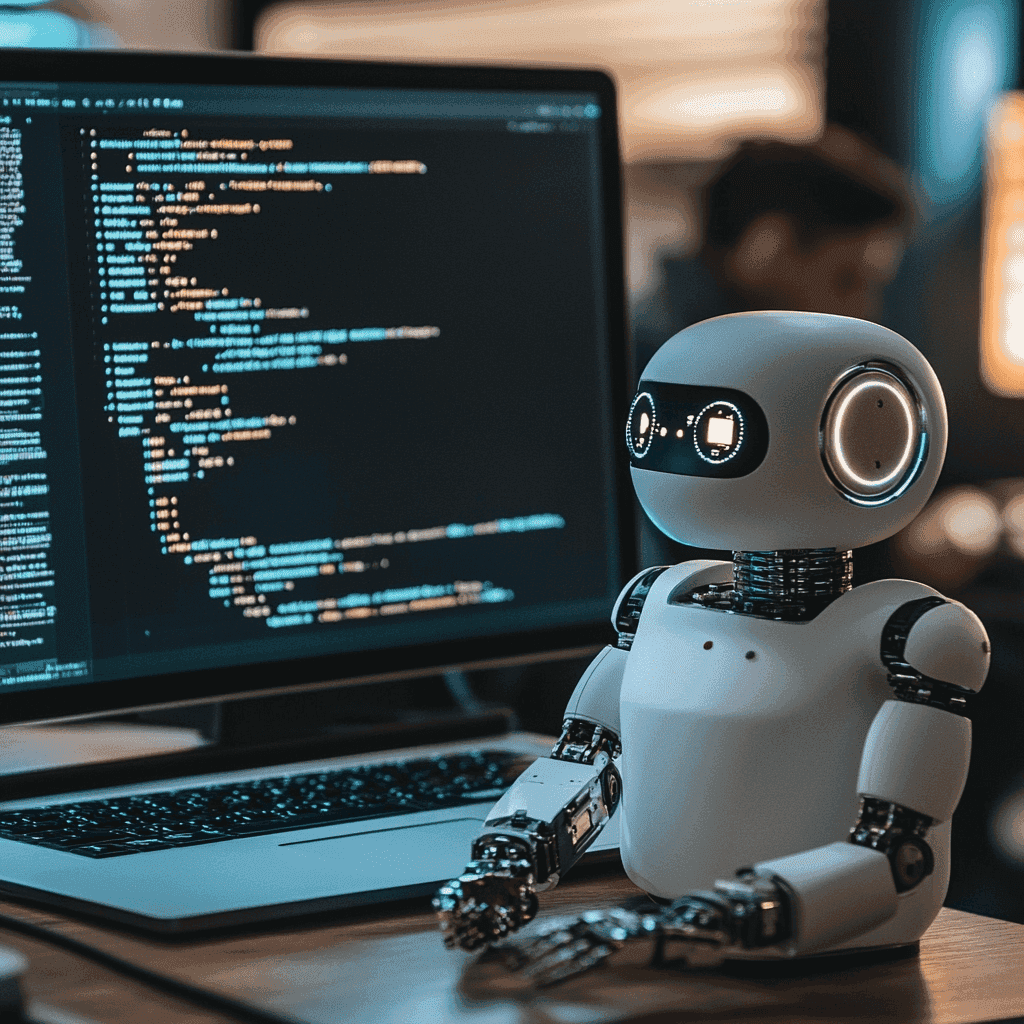
AI-powered prototyping tools are already reshaping the way businesses develop and iterate software products. A clear example of this can be seen in a fintech startup aiming to build a mobile banking application. Traditionally, this process involves several time-consuming stages: gathering requirements, designing user interfaces (UI), writing code, manual testing, and gathering user feedback. Each phase requires significant effort from both the development and design teams. However, by leveraging AI-powered tools like Uizard, Figma, and Framer, the startup was able to accelerate its prototyping and reduce time-to-market.
UI Design Automation
The design team began by drafting wireframes for the mobile app’s interface using Figma. Instead of manually adjusting every UI element, Figma’s AI features analyzed best practices and user behavior patterns from similar banking apps and provided automated suggestions for optimal layouts, color schemes, and component placement. AI also ensured design consistency across the entire app by standardizing spacing, font sizes, and button styles, drastically reducing manual work and allowing the team to focus on more creative decisions.
Converting Wireframes to Functional Prototypes
With the UI design finalized, the team used Uizard to convert the wireframes into a functional, interactive prototype. In a traditional setup, front-end developers would spend weeks manually coding each screen, creating clickable elements, and connecting different app sections. Uizard’s machine learning algorithms instantly generated the necessary code, allowing stakeholders to test and navigate through the app in real-time. This automated process cut down development time from weeks to just days, enabling faster decision-making and earlier user testing.
Real-Time Collaboration and Feedback
Throughout the prototyping phase, the team used Framer to collaborate in real-time. With team members located in different regions, Framer’s AI-powered platform enabled simultaneous work on the prototype. Designers and developers could leave comments, make adjustments, and view updates instantly, reducing the need for back-and-forth communication. Moreover, Framer’s real-time testing feature allowed the team to gather immediate feedback on performance and user experience, identifying issues early on and refining the prototype quickly.
Testing and Refinement with AI
Using Framer’s built-in testing tools, the team conducted real-time tests on different devices, ensuring the app’s responsiveness and performance across various platforms. AI systems simulated user interactions, helping the team detect potential bottlenecks or usability issues. These tools provided detailed feedback on the prototype’s performance, reducing the need for lengthy manual testing and enabling immediate refinement.
By integrating AI tools throughout the prototyping process, this fintech startup was able to reduce the overall development time by 40%, bring the prototype to a near-production state quickly, and efficiently gather user feedback. This allowed them to launch their MVP faster and stay ahead of competitors, demonstrating how AI in action can transform prototyping into a faster, smarter, and more collaborative process.
The Future of AI in Software Prototyping
As AI technology continues to evolve, its impact on software prototyping will go beyond mere automation, reshaping the way teams design, develop, and launch products. The future of AI in this field promises to deliver not only faster prototyping cycles but also smarter, more personalized, and data-driven solutions that can significantly enhance product quality. Here’s how AI is expected to transform software prototyping in the coming years:
AI-Augmented Creativity and Adaptive Prototyping
One of the most exciting developments in AI-powered prototyping is the ability to enhance creativity. While current AI tools help automate repetitive tasks and suggest design improvements, future advancements will take it a step further by augmenting the creative process itself. Instead of simply recommending existing best practices, AI systems will use data to explore entirely new design possibilities. For example, AI might suggest a completely novel user interface (UI) layout based on trends in user behavior, or propose unique interactions tailored to specific user segments.
Moreover, as AI tools continue to learn from each project, they will become increasingly adaptive. These adaptive AI systems will tailor their suggestions and automations to the unique context of the prototype. If you are developing an app for the healthcare industry, the AI will automatically take into account compliance with regulations like HIPAA or GDPR, and suggest specific features that align with industry requirements. This adaptive approach will not only speed up prototyping but also ensure that the final product is better aligned with both user needs and industry standards.
Predictive Testing and Proactive Issue Detection
Currently, AI-driven tools provide real-time testing and feedback, but future advancements will enable predictive testing. AI systems will analyze data and user interaction patterns to predict potential issues before they arise, allowing teams to proactively address them during the prototyping phase. For example, if the AI detects that a particular feature might cause usability challenges based on similar projects, it can suggest changes to the design or functionality before these issues become problematic in the final product. This proactive approach to problem-solving will lead to fewer post-launch bugs and a smoother user experience.
In addition to predicting potential issues, AI will help ensure that prototypes are optimized for long-term performance. By analyzing usage data, system loads, and user feedback in real time, AI can recommend improvements that not only address current issues but also anticipate future scaling needs. This predictive capability will allow teams to prototype more effectively, reducing the number of iterations and helping businesses bring their products to market faster and with fewer risks.
Full-Scale MVP Development with AI-Generated Code
While AI tools currently assist with generating front-end code and basic functionalities, future developments will enable AI to handle more complex back-end processes. AI systems will soon be capable of generating full-scale MVPs (Minimum Viable Products) that are nearly production-ready. By automating both front-end and back-end code generation, AI will allow businesses to go from prototype to MVP much faster than traditional methods.
For example, AI could automatically generate API integrations, database management systems, and security features based on the prototype’s requirements. This will significantly reduce the workload on developers, who will no longer need to manually build these components from scratch. As a result, businesses will be able to quickly test their ideas in the market with functional MVPs, allowing for faster validation and iteration.
Enhanced Collaboration and Intelligent Resource Management
Collaboration across global teams is becoming the norm in software development, and AI will play a crucial role in facilitating more seamless and intelligent teamwork. AI-powered platforms will enhance collaboration by offering real-time updates, automatic tracking of project progress, and AI-driven insights that suggest optimal workflows. These systems will not only streamline communication but also intelligently allocate resources based on project complexity, deadlines, and team availability.
In the future, AI tools will be able to forecast project timelines and recommend resource allocation strategies based on historical data from similar projects. This will help project managers avoid bottlenecks, allocate the right people to the right tasks, and ensure that deadlines are met without overburdening the team. By improving the overall management of resources, AI will enable teams to work more efficiently and focus on the creative and strategic aspects of software prototyping.
Hyper-Personalization of User Experience
One of the most significant ways AI will impact software prototyping is through hyper-personalization. As AI tools analyze vast amounts of user data, they will become better at providing personalized recommendations for features, UI elements, and functionality that align with specific user needs. This level of personalization will allow developers to prototype products that are highly tailored to their target audience from the very beginning, rather than adjusting them later in the development cycle.
For instance, AI could suggest personalized onboarding experiences based on user demographics or past interactions. It might also recommend UI adjustments based on user preferences, ensuring that the final product is more engaging and user-friendly. This hyper-personalized approach will not only lead to better user satisfaction but also reduce the need for extensive reworking after user testing, thus speeding up the development process.
The Ethical Evolution of AI in Prototyping
As AI becomes more ingrained in the software development process, ethical considerations will also come to the forefront. Future AI tools will need to ensure that they are not introducing bias into the design or development process, particularly when dealing with user data. To address this, AI-driven platforms will increasingly incorporate built-in ethical checks, ensuring that prototypes adhere to standards of inclusivity, fairness, and privacy.
AI systems will also monitor compliance with legal regulations such as GDPR or CCPA during the prototyping phase. By flagging potential data privacy concerns early on, AI can help companies avoid costly regulatory issues down the line. In addition, AI tools will offer suggestions to improve the ethical design of products, ensuring that they are accessible and fair to all user groups.
Conclusion
AI-powered tools are transforming the software prototyping landscape, making it faster, more efficient, and smarter. From automating design and code generation to predicting potential issues before they arise, AI enables development teams to focus more on creativity and strategy rather than repetitive tasks. The integration of AI into prototyping not only speeds up the development cycle but also enhances collaboration across global teams, improves resource allocation, and delivers more accurate and personalized user experiences.
As AI continues to evolve, its potential to reshape software development grows even further. With AI-generated code for full-scale MVPs, real-time predictive testing, and hyper-personalized user experiences, businesses will be able to prototype and bring products to market faster than ever before. AI tools will also offer adaptive solutions tailored to industry-specific needs, ensuring that products meet regulatory and compliance standards from the outset.
However, as AI becomes more deeply embedded in software development, ethical considerations around fairness, privacy, and inclusivity will become crucial. Future AI tools will not only need to deliver cutting-edge solutions but also ensure that prototypes are built responsibly and ethically.
In summary, leveraging AI for faster software prototyping offers numerous advantages, from accelerating time-to-market to improving product quality and reducing costs. As AI technologies advance, businesses that embrace these tools will have a significant competitive edge, delivering more innovative, reliable, and user-centric products in a rapidly evolving marketplace. AI is not just enhancing software prototyping; it is redefining the future of how we build and create in the digital world.