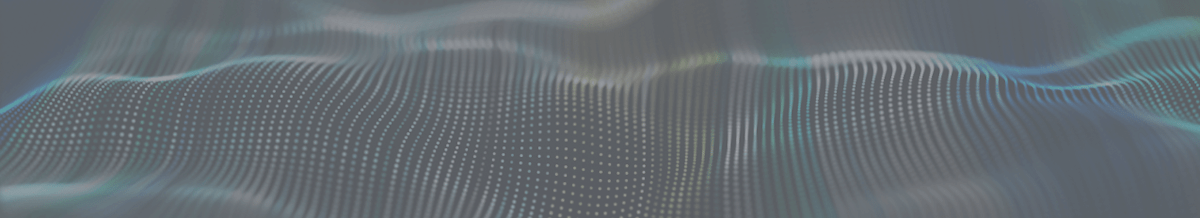Many educational institutions rely too much on manual administrative work and paper-based techniques. Eventually, this leads schools to significant losses in time and money — in the U.S. alone about $1,6 billion is spent annually by schools on paperwork. But what if that budget could be spent more wisely and schools didn’t have to process hundreds of paper forms every day?
In this article, we’ll describe the benefits of workflow automation for schools, practical outcomes that you’ll get from school process automation, and the factors that should be taken into account when choosing an automation solution, or developing one from scratch.
Benefits of Workflow Automation for Schools
Elimination of redundant manual work
On average, each school completes about 25,000 forms per year. Assuming that it takes about 15 minutes to fill out one piece of paper, we are talking about 6,000+ man-hours dedicated to paperwork per annum. Add printing, stapling, and mailing to the mix, and you’ll easily hit 10,000 wasted man-hours each year.
With the help of a workflow automation tool, all this time could be reinvested into the actual educational process, allowing schools to go completely paperless.
Connectivity increase
Automation solutions for education providers facilitate data sharing across all departments, allowing teachers, managers and other personnel to effectively collaborate together. With an ERP system, the school gets a better grasp of its internal and external communication activities: teachers can instantly provide feedback to student’s parents, and school managers can request updates from different departments, prepare reports to local councils, etc. — all without the need to send countless emails every time any piece of information is needed.
Improved transparency and control
Schools, as well as other educational institutions, normally store and process enormous amounts of data: student and personnel information, exam schedules, lesson plans, medical forms, etc. Oftentimes, some records lack the relevant information, are duplicated or even get lost under thousands of other paper forms.
ERP software allows users to eliminate such situations, streamline all their data, and deliver it to recipients in a clear and understandable way. School authorities also get to see all the information in the form of dashboards, which helps them improve and speed up the decision-making process.
Admission process becomes easier
Admission is known for being one of the longest and most complicated processes. It includes several visits to the educational facility, interviews with the Principal, form submissions, payment procedures, etc. Gathering all the information about the candidate and traveling through all those steps is incredibly time-consuming for students, their parents, and school personnel.
Education workflow automation software, on the other hand, can significantly speed up this process, allowing users to store candidates’ applications within a single place. In doing so, the administrator or other accredited parties (parents, for example) will be able to easily access these records, add new information, or introduce changes, if necessary.
Workflows That Your School Should Automate
So, how many processes can schools automate? With the help of automation software, it’s literally possible to automate any workflow in your facility; however, for those who are new to this subject, we’d recommend beginning with the five main workflows that schools should automate.
Attendance tracking
One of the biggest stumbling blocks for any educational institution is the ability to correctly analyze student’s attendance data. In many schools, the attendance recording procedure is completed manually by teachers. Aside from the most obvious outcome of such an approach — which is the dissipation of class time — manual processing is hardly able to help schools analyze students’ attendance at a macro level.
Let’s say you want to evaluate chronic absence data to figure out which students need extra support, or which percentage of students missed more than 20 days in the last semester. Putting together such statistics manually may take 80-100 man-hours, while school workflow automation software can provide you the same reports in a matter of seconds.
Mapping out attendance trends, analyzing data from previous years, generating chronic absence reports — these are just a few activities that can be digitized with the help of automation software.
Maintenance and transport requests
According to a study conducted by the National Center for Education, maintenance and transport costs hold the second and fourth places, respectively, amongst the highest expenses in U.S. schools. Paper request forms used in many educational facilities hugely slow down the administrative process, and cost schools thousands of dollars per year in additional expenses. The numbers can go even higher if we take into account misplaced files, form-filling mistakes and other processing issues that take place on a regular basis.
Things get even more complicated with transportation expenses, since, here, there are several types of requests (recurring, field trip, and infrequent transportation reqs), each of which needs to be processed differently.
By digitizing these workflows, school staff can automatically create logs for all requests and fulfillments, which will help to better assess the current transportation situation and ensure that the budget is spent wisely.
Sick Days/PTO requests
Processing paid-time off (PTO) and sick day requests are another frequently recurring activity for many schools. The main issue with such requests is that, manually, every single form has to travel via three or four departments before getting approved. This process involves teachers, school managers, HR specialists, and can become quite frustrating for all parties involved — especially when the need for additional information arises, and the form starts to ‘roam’ between departments.
With the help of an ERP tool, schools can automate all requests, approvals, and send automated notifications if information is missing or needs to be modified.
Class scheduling
In most of the K12 and higher education facilities, the class scheduling process is handled either via Excel (and Google calendars) or simply on paper. Taking into account a vast range of variables such as class size, equipment availability, number of students, etc., class scheduling can become tedious even with the use of Google tools.
Workflow automation can benefit schools in the way that it simplifies class scheduling and brings all processes under “one roof” (exam scheduling, inventory tracking, conflict management, etc.). It can give school authorities a comprehensive overview on how their real estate is being utilized across the facility.
Progress reports
Aside from exam preparation, teachers also have to fill out progress reports for each student, individually. And that’s a huge chunk of work, given that those reports are normally prepared quite often (monthly, quarterly, after the end of each term, etc.) and for a large number of students.
The digitization of progress tracking, in this case, allows for the storage of all student data in the cloud and updates them in real time. Teachers will no longer be required to review each and every progress card. Once updated, progress reports can also be automatically sent to parents.
Factors to Consider Before Choosing ERP Software for School
Tech robustness of your facility
Before choosing any software, you first need to assess the state of your current equipment to understand the school’s level of tech robustness and what kind of software you should be looking for.
Let’s say your facility has up-to-date hardware, which means you can look at more advanced ERP solutions that support third-party integrations, RFID tagging, and can even merge independent processes. If, however, you have less robust equipment, then opting for a ‘lightweight’ solution with basic functionality would be more logical: there is no sense in buying ERP software that will not be able to operate in your technical environment.
Cost-effectiveness
One of the main objectives of workflow automation for school districts is the reduction of administrative costs. For any educational institution, whether it is school, college, or university it’s extremely important to know exactly how much they are spending on processing all of their paperwork manually.
When choosing a workflow automation system for education, try to assess how the software costs correlate with the current administrative expenses. For example, if your school is now spending about $5,000-6,000 a year on managing requests, travels, personnel records, etc., it won’t make much sense to implement an automation system that will devour pretty much the same budget (in maintenance and vendor subscription costs).
Solution flexibility
Schools or higher educational institutions never stay the same in regards to the number of students, methodologies, or even divisions. Given that the organizational structure of an educational facility keeps evolving and changing, it’s critically important that your software be scalable or easily adjusted to new changes.
How to Select an Automation Solution
Assess needs of your school
To correctly choose an automation tool, you first need to assess the current objectives as well as the gaps or administrative areas you want to improve. It’s important to note here that the term ‘needs’ doesn’t have to be limited solely to the particular department. Instead, it should be perceived holistically and equally encompass the needs of all parties involved in the maintenance and facilitation of the educational process — teachers, students, their parents, administrative and non-administrative staff, etc.
Be specific about product features
When it comes to off-the-shelf solutions, there’re a lot to choose from, and each of these comes with an individual set of features that covers different areas of the school administrative process.
If you want to be able to track records, and process admissions and attendance, for example, then opting for a solution with basic functionality would be enough; however, when it comes to attendance tracking, inventory management and integrations of school information portals, these are more advanced features that may not be available by default. Thus, we advise you to be quite specific about what you want to get from your automation solution.
Put security first
Schools normally store a lot of sensitive information. Financial data, personal information (like students’ phone numbers, home addresses, email) and medical records can all be easily put at risk with unauthorized access to the system. When choosing your automation solution, assess what the vendor’s security policy is, how data is stored, who can access it, etc. For automation software, the role-based access control (RBAC) functionality is also a must when it comes to the educational sector.
Look for better customization
At the beginning of each new academic year, school teams have to deal with huge amounts of new incoming information in addition to their already existing databases. This means that it is better to look for a software that can effectively scale to changing needs in data storage. Aside from that, the tool has to be flexible enough — in terms of functionality — to comply with evolving requirements set by regulatory institutions.
Examples of School Workflow Automation
Andrews Independent School District
Located in Texas, Andrews School District, which includes six schools and accommodates 4,000+ students, tries to keep its audience active. The district’s goal was to automate the processing of numerous travel requests that they had to deal with on a daily basis. They also wanted to automate several other workflows, such as the candidate interview process, collecting recommendations from principals, HR processes, software buying requests, etc.
By using ERP solution, the Andrews School District automated announcement approvals, travel reimbursements, print requests, and hardware purchases. Now, all the arrangements and approvals are handled digitally, which allows teachers to focus more on education and less on administrative tasks.
School District 23
The fifth largest district in British Columbia, School District 23 comprises more than 40 elementary, secondary and alternative schools. They struggled to process 7,000+ forms and records on paper due to the large number of students (22,000, in total).
With the help of automation technology, they were able to digitize all their paperwork and completely get rid of all physical documents. Aside from that, a shared digital environment was established, as well, allowing teachers, principals, and other staff to cooperate more effectively.
As a result, the district witnessed an increase in productivity, and a significant decrease in costs and time spent on administrative activities. The district also established an advanced security system with various levels of access which was one of the requirements of the Privacy Commissioner of B.C.
Felpham College
Located in West Sussex County, UK, Felpham college had quite an intensive travel management process in place that required staff to spend hours processing 5,000+ traveling forms every year. This, in turn, further complicated an already complicated travel chain. Managing sign-off forms, collecting permission forms, processing health records, reporting incidents, communicating with parents — all these activities had to be performed manually by college staff 24/7 in order to maintain trip activities.
After integrating the digital platform for workflow digitization, college authorities were able to automate 100+ yearly trips, and reduce the number of trip forms from 5,000 to zero. Automating notifications and reminders also allowed teachers to keep parents updated about current trip statuses and eliminated all manual follow-ups.
Our Experience
As a software development partner, our team was engaged in developing multiple educational projects for startups, one of which is PLH — a parent training application that is aimed at nurturing parent-children relationships and lowering the risk of domestic violence.
We’ve developed a flexible solution that, via custom-made scenarios, teaches adults alternative parenting techniques which they can use to establish a more secure environment in their homes. Ionic and Angular were used as a tech-stack for this project, and it took 990 man-hours to successfully deliver it to the client.
Summary
Automating school processes can help to free up resources, time, and physical space that is now spent on processing and storing tons of paper forms. Redundant manual work takes a significant share of already limited budgets that schools have, which, in turn, slows educational facilities in other initiatives that could help them transform or improve faster.
If you want to know more about the benefits of automating processes in schools or want to get a custom-made automation software, don’t hesitate to contact WTT Solutions. With over five years of practical experience in Edtech, we know all the intricacies of the software development process and can get you a solution on time and within budget. Fill out the form in the top right corner of the page and we’ll get in touch with you!