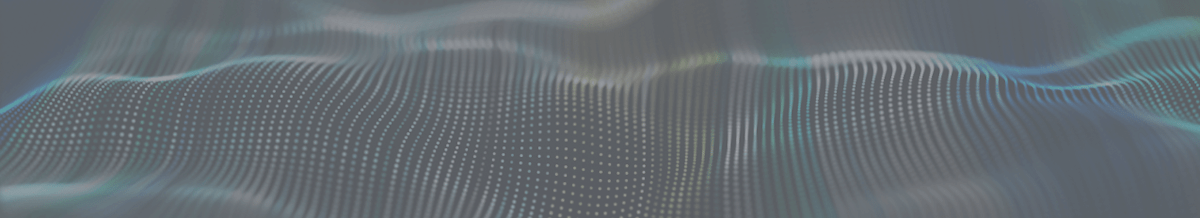The rapid emergence of cloud computing has paved the way for the new generation of digital software and models for its distribution. For many startups, the ability to move their infrastructure to the cloud played a key role in ensuring the future success and effectiveness of their businesses. Think of Netflix, the world’s largest streaming service that uses AWS cloud for all its storage needs. And there are thousands of similar examples.
SaaS technology is the most prominent example of the cloud computing world. It allows businesses to move from on-premise infrastructure and legacy systems to new environments where all the business processes are carried out in a more effective and coordinated way.
So there is no wonder why more and more startup owners start asking themselves the same question: how to build a SaaS product?
In this article, we’ll try to give you an overview of the most popular types of SaaS software as well as take you through the steps of the SaaS product development process.
Read also our guide on how to design a SaaS application.
What is a SaaS Product?
SaaS — also known as Software as a Service — is a widely popular model of software distribution where users, instead of installing software on their devices, get access to it over the Internet.
While traditional business software is normally located on the employees’ computers, SaaS applications, on the contrary, are hosted on the vendor’s servers. Such an approach frees the business owners from the hassle of maintaining the software and keeping it up to date. The SaaS product provider manages everything — from performance and data storage to security and support.
SaaS product model carries lots of benefits for business owners, but the three most important ones are:
- No hardware & zero maintenance costs — as we’ve already mentioned there’s no need for a company to invest in hardware since the SaaS software is deployed in the cloud. Instead of spending a fortune on setting up an IT infrastructure from scratch, business owners simply download the software and start using it right away. No maintenance, no software management, and no technical team to support the system are required.
- Scalability — SaaS solutions allow businesses to opt for features they need without a necessity to heavily invest in the hardware. All they need to do to upgrade or downgrade the functionality of the off-the-shelf SaaS software is pick the pricing plan that fits their business needs best, and they are good to go.
- Flexibility & accessibility — because of its cloud nature, SaaS software can easily integrate with other systems and support simple integrations, e.g. Google tools, or more complex ones, such as an external API (provided to the users so they can develop their own integrations). SaaS software can also be accessed from anywhere in the world, which makes it very convenient for companies whose geography is quite diverse.
Now after we have defined what is a SaaS product, and examined the main benefits of the SaaS model, let’s check what types of SaaS products there actually are and how to build a SaaS app.
Main Types of SaaS Products
Project management (PM) software
These solutions are used by project managers to track project progress, allocate resources, manage budgeting, schedule development activities, and control all the documentation regarding the project.
PM software can be used by small and large teams, as well as multiple teams working on the same project. It eases the collaboration and communication between team members or stakeholders, helping to meet goals on time.
e-Commerce platforms
These tools enable sellers to create online shops on dedicated e-commerce platforms. Users can modify the look of their online shops, change page layouts, add new sections and new content.
e-Commerce platforms serve as an infrastructure for all the backend management operations with the online store — operations that can be carried out by regular users without a technical background i.e. no code writing is required.
Such solutions may also offer accounting functionality, inventory management, billing gateways, and customer-related infrastructure. e-Commerce platforms make the life of a seller a lot simpler by eliminating a need for them to turn to third-party teams to create the e-commerce shop.
Enterprise Resource Planning (ERP) software
SaaS solutions that are used to consolidate and track business processes: accounting, project management, procurement, supply chain operations, etc. Such software collects information from various departments, helping to streamline data sharing/processing activities and eliminate information duplicates.
The closest example of ERP system use can be a car manufacturing company that procures car components from various suppliers and needs to effectively control the item purchase and management process. Here, the platform helps to track all the transactions, number of items supplied, and different attributes of each part (name, size, source, serial number, etc.)
Customer Relation Management (CRM) solutions
CRM system helps to manage all the company’s relationships with current and prospective customers. It gathers customers’ data from different channels and holds it in one place: contact information, history of interactions, important notes to take into account, etc.
With these tools, the sales team can manage customer requests and marketing funnel more effectively — all the way from lead acquisition to deal closure. CRM also reminds managers about the tasks that need to be completed on time, such as introductory calls or proposal emails to potential clients.
Aside from that, business owners can benefit from the analytics functionality of CRM solutions to get a better picture of sales department performance and generate predictions for the future, based on the reports they get.
Billing gateways
A billing gateway is a system that allows businesses to securely process payments of their customers. Basically, it is the middle man between customer and bank that, once a transaction is set up, ‘tells’ the customer’s bank how much money needs to be charged from their account.
These SaaS solutions are especially helpful for the online businesses that deal with complicated recurring payments — pricing plans, monthly/quarterly/annually payments, wide fee range, etc.
Billing gateways can be either hosted or integrated. Hosted gateway will redirect your customers to a processor’s website (PayPal, for example) to complete a transaction there, while an integrated solution will carry out the transactions through the provided API gateway, keeping customers on your website.
Accounting platforms
This software helps businesses to deal with all ranges of accounting and bookkeeping activities. It stores financial records, helps to track expenses and taxes, holds all the banking and invoice templates, etc. Accounting software can also generate various reports, such as balance sheets, profit/loss statements.
By using these tools business owners can compare financial activity and records from the previous months/years to the current ones. Companies can also categorize expenses, create bill schedules and automate 99% of the daily routine of the accounting department as a whole.
Human Resource (HR) software
Solutions that aid companies with recruiting and onboarding new team members, as well as workforce management. These tools heavily reduce the paperwork and automate daily tasks of Human Resource departments, keeping employees’ data well-organized. Some other functions of HR software include goal tracking, employee training tracking, off-boarding automation, custom reports, and third-party integrations.
For those businesses that are looking to strengthen only a particular side of their recruitment process, the HR software market offers several types of solutions to comply with specific business needs: Human Resource Information Systems (HRIS), Employee Performance Management, Applicant Tracking Systems (ATS), Learning Management Systems (LMS), and Onboarding software.
Read also our guide on how to develop a custom e-learning platform.
How to Build a Successful SaaS Product
1. Analyze the market & find a problem
Market analysis will help you to figure out 1) the needs of your target audience, and 2) current competition. Identify whether the existing SaaS solutions completely cover the problems of the audience. If not, assess which areas are overlooked in particular as it will help you better understand in which direction to move in with your future product.
Some important questions to ask yourself at this stage are:
- Who is my target audience? Are there any subgroups within it? Which ones?
- What challenge do I want my SaaS product to solve?
- Who are the main competitors of my solution?
- What value do they provide to users and what features do they lack?
- What features will make my SaaS product stand out?
2. Validate your SaaS idea
On this step of building a successful SaaS product, you need to get more specific about your findings from the market research and target audience analysis. Here, you need to create a customer journey map and outline all the important touchpoints there. This will help you to understand how your future customers will interact with a product.
Once the journey map is complete, proceed to create paper prototypes. Basically, this is all the functionality of your future product schematically sketched on paper — all the design elements, and visual templates. It is also helpful to conduct user interviews. You want to get initial feedback on the concept you have and all the ideas (about the SaaS product) that have been written out on a paper.
3. Choose a pricing model
It’s important to know how your product will be monetized from day one. Find the right strategy that will fit your niche. Here, the best monetization plan is the one that 1) is based on the value your product provides, 2) resonates with the overall strategy of your business, 3) is tightly connected with the target audience, and 4) has quantifiable goals.
As to the business model itself, SaaS product owners commonly prefer to stick with one (or a few) options:
- Free software + ads — platform gets revenue from displaying ads to the customers. Users can also disable ads after opting for a paid ad-free version of the product.
- Freemium — customers can use a basic version of a product for free or buy an extended version with the additional/premium features.
- Flat-rate pricing — platform charges customers a fixed price on a monthly basis.
- Per-user pricing — with this model the pricing varies depending on the number of customers (or accounts) using the platform (10/100/1000) from one organization.
4. Have your business plan laid out
It is extremely important to have your business plan in place before you proceed to the product implementation itself. It will help you shape the operational scope and set all the financial objectives in advance.
The business plan should include all the above-mentioned information about your niche, ideal customers, and monetization strategy, plus Sales & Distribution plan, revenue projections, core values, and Exit strategy.
This document is your ‘path of profitability’ which demonstrates to you — or your investors — that the product you are about to develop has the potential to become successful and make profit in the long-term perspective.
5. Gather SaaS development team
After a SaaS product idea has been validated and a business plan laid out, it’s time to assemble a team that will create your software. You can either recruit programmers in-house or outsource the entire development process to a third-party Contractor.
With the in-house team, you get more control over the product and can connect with each member of your team on-site. The in-house team comes with great expenses though, such as office rent, salaries, taxes, hardware, bills, etc. For startups, budgeting has always been a sensitive question, so putting together an in-house team might not be the money-wise decision there.
Instead, business owners can go outsource and cut the development costs by three or even four times (if hiring a team from Eastern Europe). Some might object that outsourcing strategy is not that effective as in-house, and the time-zone difference is still a thing. However, if you are working with a professional development company, all these risks can be reduced to a minimum.
6. Develop a prototype
Now it’s time to build a SaaS product prototype — or Minimum Viable Product — of your product. We recommend not to dig deep into the functionality and try to do it ‘all at once’.
When creating a prototype your goal is to create a product with the basic set of features that will allow you to get the initial feedback from your audience.
A prototype has to be simple yet functional enough to deliver the main value to your users so don’t try to fit in all the features pouring the entire budget into it.
Read also our guide on how to create an MVP for an online marketplace.
7. Test results and adjust SaaS product accordingly
After testing a prototype and receiving the first results, it’s time to analyze them and understand what worked out, what didn’t, and why. If you see that the product concept didn’t perform as expected you can adjust the strategy and product functionality to test the hypotheses once again.
Summary
These were the main steps to take to build a SaaS product. This model might not be the best fit for each and every product; however, businesses of different scales start using it due to the benefits that SaaS-based products bring to the table. Whether it’s about building a SaaS product from scratch or replacing legacy software, this software distribution model gains a lot of attention across all industries.
If you want to entrust your SaaS product development to a professional team, contact us. We have been providing development services in this niche for more than 5 years, have the relevant know-how, and a skill set to hit the finish line on time and within a budget set.
For more information on how to build a SaaS application, contact one of our managers via the feedback form on top of this page, and don’t forget to subscribe to our newsletter. There we feature our newest blogs and share helpful information on digital technologies. Don’t miss out!
Our Experience
At WTT Solutions, building SaaS products is one of our main areas of expertise and the topics we are greatly experienced at. We work with SMEs and large enterprises to replace legacy systems and introduce new effective SaaS solutions. The most recent examples of our work are:
Ouzo games — SaaS platform that uses AI to assist mobile game publishers in finding profitable games. Software successfully integrates into publisher infrastructure and automates sorting processes, allowing to pick money-making games more effectively and precisely.
Pitch 59 — an ad platform that gives startups and small businesses the possibility to present or pitch their idea within a 59-second video. We were not the ones who started developing this product, however, we were the ones who had to turn a raw bugged product into a profitable business asset.
Alongside fixing issues that were inherited from the previous team we structured technical requirements, improved code quality, optimized SQL queries, eliminated memory leaks and addressed a range of other functionality issues connected with in-app features.
Content IQ — content analytics company approached us with the task to develop a SaaS platform that would assist Sales managers in searching, evaluating, and processing potential clients. The solution developed by us reduced the deal closure time by 97% and increased the number of transactions sent through the company’s app by 203%. What could be a better example of ‘how to build a saas sales application’? ; )