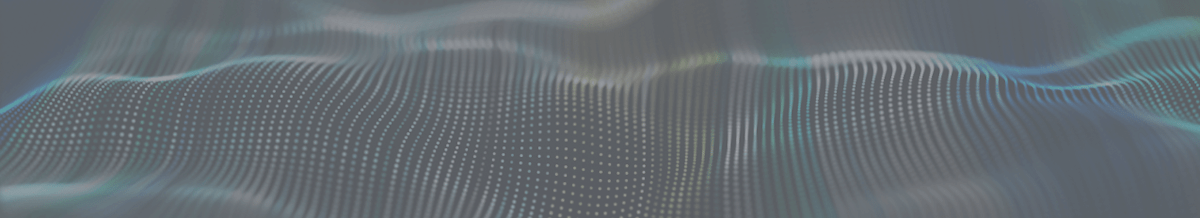In a high-tech environment, an online platform can offer a wide range of benefits to facilitate the learning process. By making it accessible, engaging, and easy to use for everyone, your educational website — or platform — will attract more users and allow you to reach learning objectives faster.
Educational websites can also serve as a professional business, supporting the credibility and commercial success of educational initiatives.
But first, it’s important to consider all the intricacies before coming up with an e-learning website design. Looking at some good website examples, we invite you to browse through the following guidelines to understand the key features of educational website design.
Introduction
In today’s digital world, creating an effective education website is more important than ever for schools, online courses, and educational institutions. A well-designed education website serves as a central platform to showcase programs, services, and achievements, while also providing students with easy access to knowledge and learning resources. As online learning continues to grow, education websites have become essential tools for reaching a global audience and enhancing the learning experience for students everywhere.
A great education website is more than just a digital brochure—it’s a dynamic platform designed to inspire, engage, and attract both current and prospective students. By using visually appealing templates and intuitive design, schools and educational institutions can reflect their unique brand, showcase their portfolio, and provide important links to resources and online courses. This not only helps students find the information they need quickly, but also encourages them to explore new subjects and get involved in the learning community.
With the right approach, education websites can offer a unique and engaging learning experience, making it easier for students to access online courses, stay informed about educational programs, and connect with their school or institution. Thanks to modern website templates and design tools, building and maintaining an education website has never been easier, allowing schools to focus on what matters most: providing quality education and inspiring students to learn and grow. By prioritizing the importance of education websites, institutions can create a valuable resource that enhances learning and provides access to knowledge for students around the world.
Understanding Your Target Audience
Understanding your target audience is a crucial first step in designing an effective education website. Every education website serves a diverse group of users—students, teachers, parents, administrators, and even prospective students—each with their own unique needs and expectations. By identifying and focusing on these different groups, you can design a website that delivers a personalized and engaging learning experience for everyone involved.
For students, an education website should make it easy to access online courses, find important information, and explore new learning opportunities. Teachers benefit from resources and tools that help them create engaging lesson plans and support student learning. Parents rely on education websites to stay informed about their child’s progress, school events, and educational programs, while administrators need efficient ways to share updates and manage school communications. Prospective students, meanwhile, are looking for inspiration and clear information about what your school or program has to offer.
By understanding your audience, you can design an education website that is user-friendly, easy to navigate, and tailored to the needs of each group. This approach not only enhances the learning experience but also helps attract new students and keep current students engaged. A clear, concise message and intuitive design make it simple for users to find what they need, access knowledge, and get inspired to learn and explore new subjects. Ultimately, focusing on your target audience ensures your education website is effective, engaging, and a valuable resource for the entire learning community.
Educational Web Design Best Practices
Clear navigation
It’s very important to make it easy for users to navigate your website. Clear navigation lets users quickly find what they need or perform important actions, improving their overall experience. Without clarity and simple guidance, users are more likely to get confused and give it up earlier than you’d like.
Instead of overloading your site with pop-ups, multiple links to external resources and unnecessary sections, try to keep the navigation clean and concise. You will also more likely achieve your goals and projected conversions with a limited number of options on-screen, guiding users smoothly through the website.
Design consistency
In an age of information overload, your potential users should have no problem when it comes to understanding the material or applying for a course. For this reason, it’s important to develop a consistent website graphical style.
In order for your students to better understand the material they are presented with, your images, text padding, color scheme, font sizes, etc., should be proportional and look harmonious together.
It is also important to make sure that the website for your educational facility or e-learning platform does not look like a New Year’s Eve carnival with lots of colors and effects, so try to avoid overburdening the website’s visual style.
Effective use of white space
Website designs for schools, colleges, or universities should help students focus on the essentials by providing them with a visual balance of white space around the content.
By effectively using white space, the learner will immerse themselves deeply into the content on the site.
To achieve that, try to balance out the elements, and allocate no more than 30-40 percent of the total screen space for textual content. Be careful not to overuse this rule to create too much white space on the website, as it can also cause students to lose focus.
NB! White space doesn’t have to be completely white. It’s a simple space marker, and you can use any color or shade you want.
Visual hierarchy
The viewer’s eye should be guided by a tidy visual hierarchy, and all the content on the page should follow a particular order. This is how you’ll ensure that learners will advance through the page smoothly, capturing the most important parts and ideas.
Catchy visual hierarchy can be achieved with the help of different alignments, fonts, colors, and font sizes. Images and graphics should direct the readers’ attention inward and forward. This is how you’ll provide a natural flow of content and help viewers to better process the information they receive.
Focal point placement
Focal point placement is an important step towards grabbing the attention of students. Without focal points, your learners will be more likely to bounce off a page or section since there is nothing that ‘catches their eyes.’
Focal points can come in the form of individual design elements, visual cues, quotes, etc. You can also summarize your ideas by adding corresponding images or relevant infographics. The main idea here is to make focal points serve as a compass between primary and secondary pieces of content.
Clear typefaces
By using easy-to-read typefaces, your users will have a clear picture of the website or course, and be able to progress through it faster. Here are some tips that can help improve your strategy regarding the use of typefaces:
- Avoid overly fancy fonts that make content difficult to read;
- Don’t use more than three typefaces and no more than three font sizes;
- 16 pixels is an ideal font size for text body when reading online;
- Avoid ‘light’ typefaces since some learners may find them difficult to read.
Correct content organization
Good alignment allows learners to consume content through a well-organized visual flow. The primary rule here is to group visual elements according to their type and properties. Also, make sure that items are aligned in distinct ways so that users won’t get confused by trying to understand the relations between elements on the page.
Familiarity is key
In order to keep learners focused on content, you need to avoid using overly flashy design elements. The best solution here is to use familiar navigation styles in order to reduce cognitive load. It is much more convenient for learners to scroll through icons and other elements that they have already seen or experienced before. So, even if you want your design to stand out and be novel, make sure it does not interfere with the objectives you set for your website or course program.
Accessibility features
All website components should be designed to meet the needs of people with disabilities. To do this, it’s better to start with a suitable content management system: for example, Drupal or WordPress that support a range of accessibility features. Then you need to make sure that students can also use the keyboard to navigate and access any information.
The combination of colors should be tuned in such a way that they can be perceived by people with visual impairments. There are different tools like WebAim or Contrast Checker to help you test your color combinations and contrast sensitivity.
Another tip for boosting accessibility of an e-learning website is integrating tools like VoiceOver — a screen reader that reads items appearing on the screen.
Utilization of colors and contrasts
One of the characteristics of best education website design is the effective use of contrasting colors, which allows the minimization of possible distractions during the learning process. For example, the combination of dark and light colors can play a nice trick in your visual hierarchy. When it comes to the important information on-screen, it can be highlighted with colored accents.
Examples of Effective Education Website Design
Best Online Educational Platform Designs
Coursera
As a trusted online educational platform, Coursera’s path to success starts with strong academic website design. By looking at the UI and UX of the website, you can better understand what design principles were followed there. The platform has a well-structured content hierarchy as well as a simple and clean UI. The interface heavily utilizes the white space and, at the same time, is very intuitive and aesthetically pleasant to look at. Coursera also offers free courses and resources, which is an important feature for attracting users looking for no-cost learning options.
Skillshare
The Skillshare marketplace is a good example of how fonts can be mixed for better simplicity and legibility. Whether it’s a student or teacher, everyone can appreciate the clear navigation and consistent design they’ll find here. The website tries to keep users focused on different course offerings all the way through, which makes sense since it is a marketplace and, here, you need to spark students’ interest and direct them to the course page for more information. Skillshare’s homepage is vibrant and has bright images placed against a dark background. Skillshare also provides some free classes, making it easier for new users to try out the platform before committing.
Udacity
Udacity is another example of a well-designed educational website. The developers tried to convey platform values through truly justified and coherent visuals. Here, while browsing the website, we can see how well the content is organized. We notice buttons right away — thanks to their color and location. This is an example of how you can grab a user’s attention and make them navigate to your offerings without scrolling to the end of the main page. Udacity also effectively utilizes white space and uses simple and clear fonts.
Best University Website Designs
Brown University
One of the best e-learning website designs for universities can be seen on the Brown University website, where the key concept is geared around video presentations and cards. We can see how visually rich images are blended effectively with the white background, and how the video cards start to play only after you hover over them. Such an approach helps to avoid overwhelming viewers with multiple videos that start to roll simultaneously. Videos here also work well for entertaining users and drawing their attention to those sections of a website that commonly get skipped almost immediately (team member photos, for example).
Cornell University
Another good university website design can be found on Cornell’s homepage. It has easy-to-use navigation and intuitive content alignment. When prospects navigate to the ‘Around the University’ page, they get an idea of what exactly awaits them once they become students. The image gallery showcases moments of university life and possibilities that unfold for future graduates. By going to ‘The Cornell Chronicle’ section, which is conveniently located on page, prospects get information on the latest news and events that have taken place in the university. Event info, such as dates, locations, and descriptions, is clearly presented, making it easy for students and visitors to find the details they need.
Rhode Island School of Design
The Rhode Island School of Design shows us how responsive website design for schools should look. Since the school specializes in design, their homepage showcases works of their students — in a very smart and stylish manner.
It’s absolutely exciting to see how high-resolution images and simple elements located in a grid-like manner all contribute to easier navigation. Regardless of where you are on site at any moment, the design always looks intuitive, allowing you to spot any element right away. This example differs from others, showing us how the novelty of style can be combined with traditional design techniques.
Best School Website Designs
New Orleans Charter Science and Mathematics High School
The New Orleans school website effectively utilizes the ‘easy-to-digest’ and ‘blog-like’ design templates. By using image carousels and a clear navigation menu, the website encourages students to check recent school stories and get more details about the education process while dedicated sections for students and their parents allow them to find all the information they might need. The website also gives students and parents the chance to easily access important resources, sign up for classes, or participate in school activities.
When it comes to educational web design best practices, we implement these in our projects, as well. As an example, the minimalistic UI of the Luklabs app — developed by our team — makes it easier for prospective students and their parents to get information on the colleges of their interest — directly from the college students.
Bronx Charter School for Children
A Charter school in the South Bronx also stands out with their easy-to-navigate and great school website design. The homepage displays upcoming events and an interactive image carousel showcases moments of school life.
As stated on the website, the Bronx Charter School mission is to help students reach their greatest potential in education and create a healthy learning environment for them, since the problem of aggressive behavior in adolescents is hugely widespread today.
With positive parenting techniques and a good example of a catchy visual interface in the PLH app, we are also trying to contribute to solving this problem in the edtech solutions we produce.
Times 2 STEM Academy
The Times 2 STEM Academy’s website design utilizes image carousels, animation, media and icons that highlight the academy’s accomplishments and educational culture. Also, a clear navigation menu and correct placement of focal points allows users to quickly focus on the main elements of a page. The academy’s website is powered by Morweb, allowing them to update and add new content that gets automatically optimized for mobile devices, as well.
Design Your Own Educational Website
All in all, simplicity and clarity are the basic pillars needed to achieve absolute success when educating students. After examining the best educational website design examples and principles, we can get a better understanding of how users experience digital products, and what we can do to improve their journey on a website or e-learning platform.
Use all the guidelines and references above to develop your own custom educational platform, or reach out to our team if you need niche-deep expertise for creating custom edtech software. Fill out our ‘Get in Touch’ form in the top right corner of this page and our managers will contact you a-s-a-p!